Loading ...
Loading ...
Loading ...
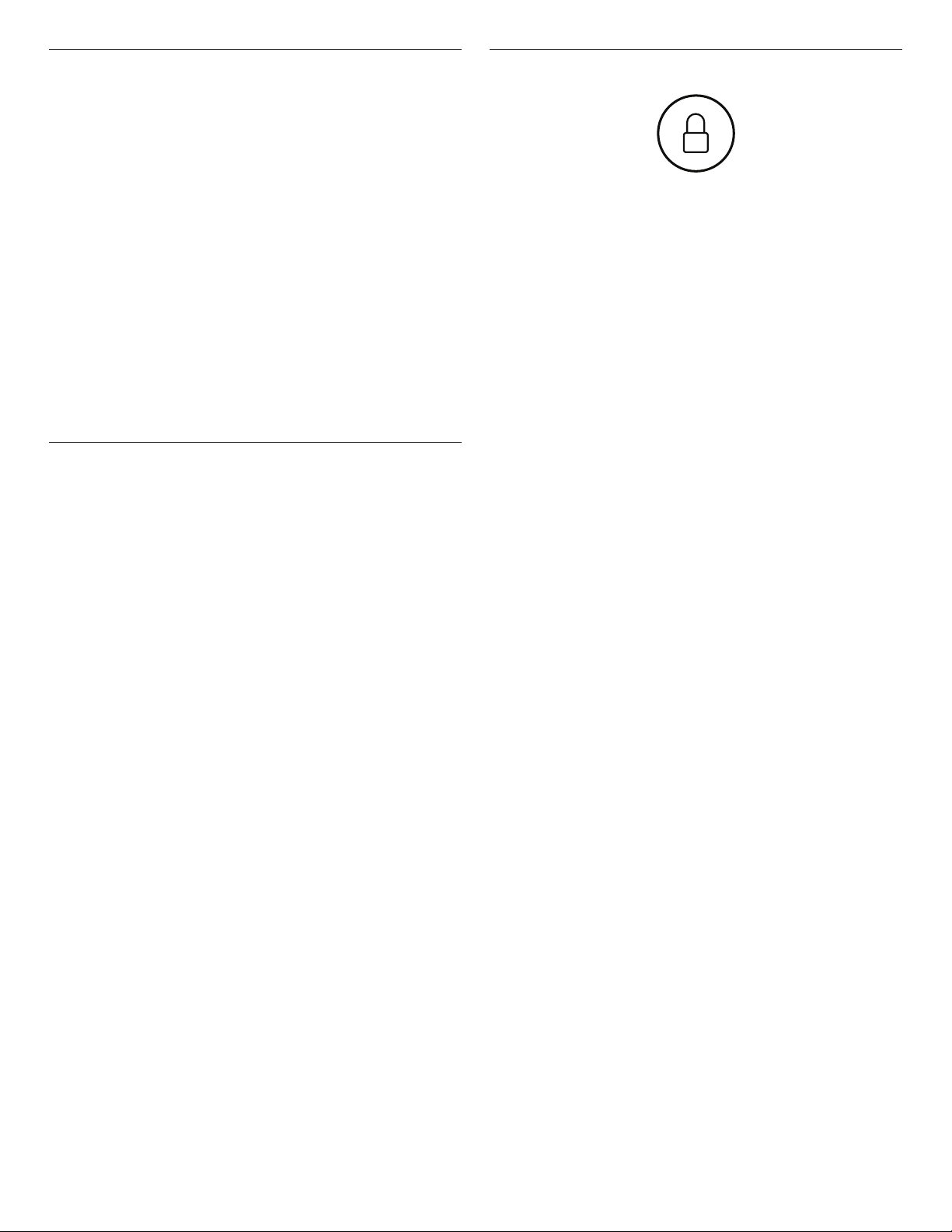
8
Kitchen Timer
The Kitchen Timer keypad will set a timer that is independent of
oven functions. The Kitchen Timer can be set in hours, minutes,
and seconds, up to 99 hours.
NOTE: The Kitchen Timer does not start or stop the oven.
1. Touch KITCHEN TIMER.
2. Touch HR:MIN or MIN:SEC.
3. Touch the number keypads to set the length of time.
NOTE: Touching HR:MIN or MIN:SEC after the time has been
entered will clear the timer.
4. Touch the Start button on the display to start the kitchen timer.
5. To change the Kitchen Timer while it is running, touch
KITCHEN TIMER or touch the timer countdown in the status
bar, touch the number keypads to set the new length of time,
and then touch UPDATE.
6. A sound will play when the set time ends, and a drop-down
notication will appear. Touch OK to dismiss the notication.
7. Touch BACK while setting the kitchen timer to cancel the
kitchen timer.
To cancel a running timer, touch KITCHEN TIMER and then the
Cancel button on the display. If a Cancel keypad is touched,
the respective oven will turn off.
Tones/Sounds
Tones are audible signals, indicating the following:
■ Valid keypad touch
■ Function has been entered.
■ Oven is preheated.
■ Invalid keypad touch
■ End of a cooking cycle
■ When timer reaches zero
Includes using the Kitchen Timer for functions other
thancooking.
■ +Powered attachments connected
■ +Powered attachments disconnected
■ Control is locked
■ Control is unlocked
Control Lock
The Control Lock shuts down the control panel keypads to avoid
unintended use of the oven(s). The Control Lock will remain set
after a power failure if it was set before the power failure occurs.
When the control is locked, only the Control Lock keypad will
function.
The Control Lock is preset unlocked but can be locked.
To Activate the Control Lock:
1. Touch and hold the Control Lock icon.
2. A countdown will appear in the gray Status bar at the top of
the screen. The Control Lock icon will turn red and the Status
bar will display “LOCKED” when the control is locked.
To Deactivate the Control Lock:
1. Touch and hold the Control Lock icon.
2. A countdown will appear in the gray Status bar at the top of
the screen. The Control Lock icon will no longer be red and the
Status bar will be blank when the control is unlocked
Loading ...
Loading ...
Loading ...