Loading ...
Loading ...
Loading ...
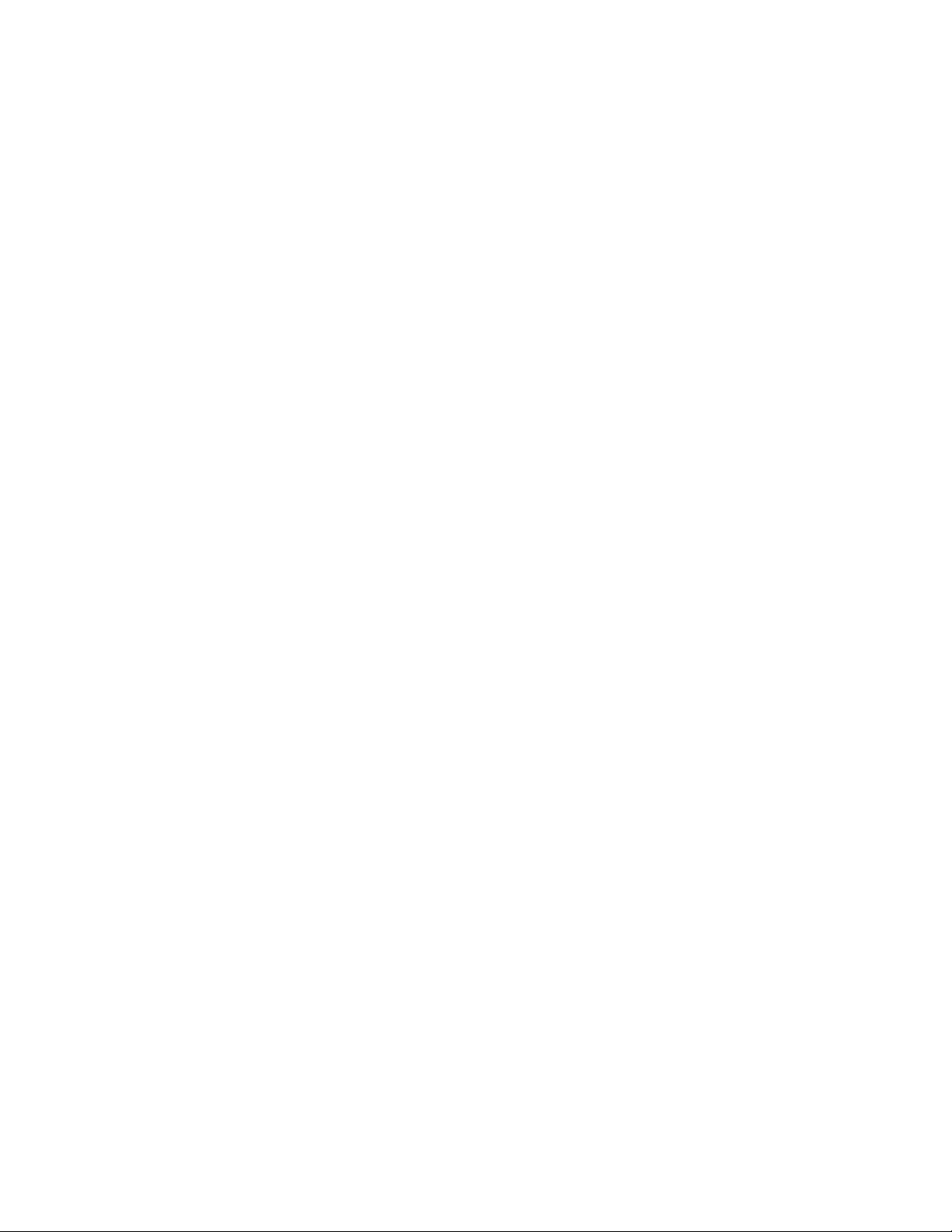
16
To Set a Delayed Cook Time
Before setting, make sure the clock is set to the correct time of
day. See the “Settings” section.
1. Select a cooking function. Delayed Cook Time cannot be used
with the Powered Attachments or Keep Warm function.
Touch the number keypads to enter a temperature other than
the one displayed.
Timed Cooking may also be used with the Bread Proof
function, but the temperature is not adjustable.
2. Touch “--:--”.
3. Touch the number keypads to enter the length of time to cook.
Choose HR:MIN or MIN:SEC.
4. Touch WHEN TIMER ENDS and select what the oven should
do at the end of the cook time.
■ Hold Temperature: The oven temperature stays at the set
temperature after the set cook time ends.
■ Turn Off (default): The oven turns off when the set cook
time ends.
■ Keep Warm: The oven temperature is reduced to 170°F
(77°C) after the set cook time ends.
5. Touch DELAY START and set the time of day the oven should
turn on. Touch SUMMARY to see when the oven will turn on
and off.
6. Touch START.
The timeline will appear in the display, and the oven will begin
preheating at the appropriate time. The cook time countdown
will appear on the oven display. The timer will not begin
counting down until the oven is nished preheating. The start
time and stop time will be displayed on the oven timeline after
the oven has nished preheating.
When the stop time is reached, the When Timer Ends behavior
will begin.
7. Touch CANCEL for the selected oven, or open and close the
oven door to clear the display and/or stop reminder tones.
Loading ...
Loading ...
Loading ...