Loading ...
Loading ...
Loading ...
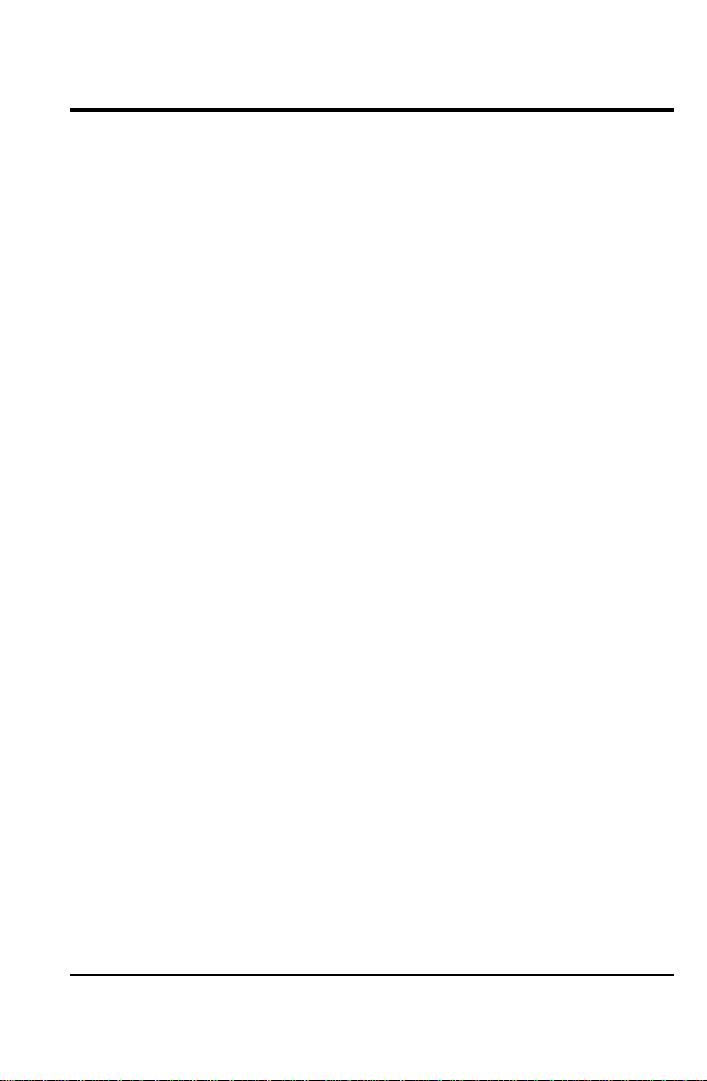
Electronic Sound Systems
57
*
[AS21095(ALL)06/95]
Setting the AM or FM frequency band
*
[AS21100(ALL)06/95]
Push the “BAND” button to change the frequency band.
*
[AS21105(ALL)06/95]
Using the “MEMORY” button
*
[AS21110(ALL)06/95]
Push the “MEMORY” button to access the station you have set
into memory button 1 on the face of the radio. Successively
pushing this button will access, numerically, all stations set into
the Station Memory Preset buttons (1 through 5).
*
[AS21115(ALL)06/95]
How to turn the speakers on and off
*
[AS21120(ALL)06/95]
When the rear seat controls are on, push the “SPKRS ON-OFF”
button to turn all speakers off. Push again to turn all speakers
on.
[AS21125(ALL)04/96]
NOTE: Turning the ignition off, then on again will not turn
the speakers back on, if previously turned off by the
“SPKRS ON-OFF” button on the rear seat controls.
*
[AS21130(ALL)06/95]
Using the “SEEK” function
[AS21135(ALL)04/96]
Press the right (
a
) side of the “SEEK” rocker switch to seek to
the next radio station. Press the left (
b
) side of the “SEEK”
rocker switch to seek to the previous radio station.
[AS21140(ALL)08/96]
NOTE: When using the rear seat controls with a Premium
Audio System, the “SEEK” function on the rear seat
controls will also function with cassettes, seeking the
next (“SEEK
a
”) or previous (“SEEK
b
”) selection on
the tape.
*
[AS21145(ALL)06/95]
Using headphones with the rear seat controls
*
[AS21150(ALL)10/95]
Two 3.5 mm headphone jacks have been provided on the rear
seat controls. Plug headphone(s) into the provided jack(s) to
operate headphones.
File:04wnass.ex
Update:Fri Sep 27 13:16:38 1996
Loading ...
Loading ...
Loading ...