Loading ...
Loading ...
Loading ...
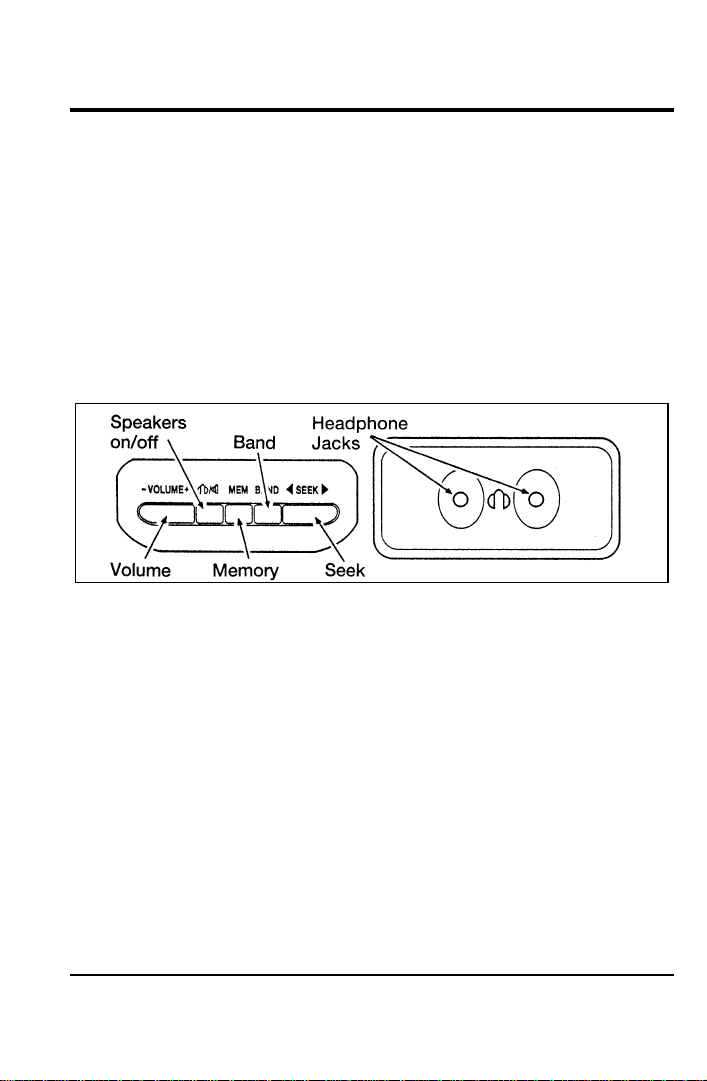
56
*
[AS21050(ALL)08/95] Rear Seat Radio Controls
*
[AS21055(ALL)08/95]
Using the Rear Seat Radio Controls
[AS21060(ALL)08/96]
Rear seat radio controls are standard equipment on all models
with an overhead console.
*
[AS21065(ALL)08/96]
The rear seat radio controls are located at the rear of the
overhead console and the headphone jack is behind the driver
on the left side of the vehicle. These controls duplicate several
radio functions of the radio and allow the use of headphones in
the vehicle.
[AS21068(ALL)08/96]
7-1/2 pica art:0060676-D
Rear Seat Radio Controls
*
[AS21070(ALL)06/95]
How to turn the rear seat radio controls on and off
[AS21075(ALL)04/96]
Press memory preset buttons “1” and “3” simultaneously on the
face of your radio to turn the rear seat radio controls on. A
headphones symbol (j) will appear in the display when the
rear seat controls are on. Press “1” and “3” simultaneously
again to turn rear seat radio controls off.
*
[AS21080(ALL)03/96]
How to adjust the volume
*
[AS21085(ALL)12/93]
Press the right (+) side of the “VOLUME” rocker switch to
increase volume, and push the left (-) side to decrease the
volume of the rear speakers.
[AS21090(ALL)09/95]
NOTE: Rear seat control volume can be set no higher than
current radio setting unless speakers are turned off.
See note under How to turn speakers on and off.
File:04wnass.ex
Update:Fri Sep 27 13:16:38 1996
Loading ...
Loading ...
Loading ...