Loading ...
Loading ...
Loading ...
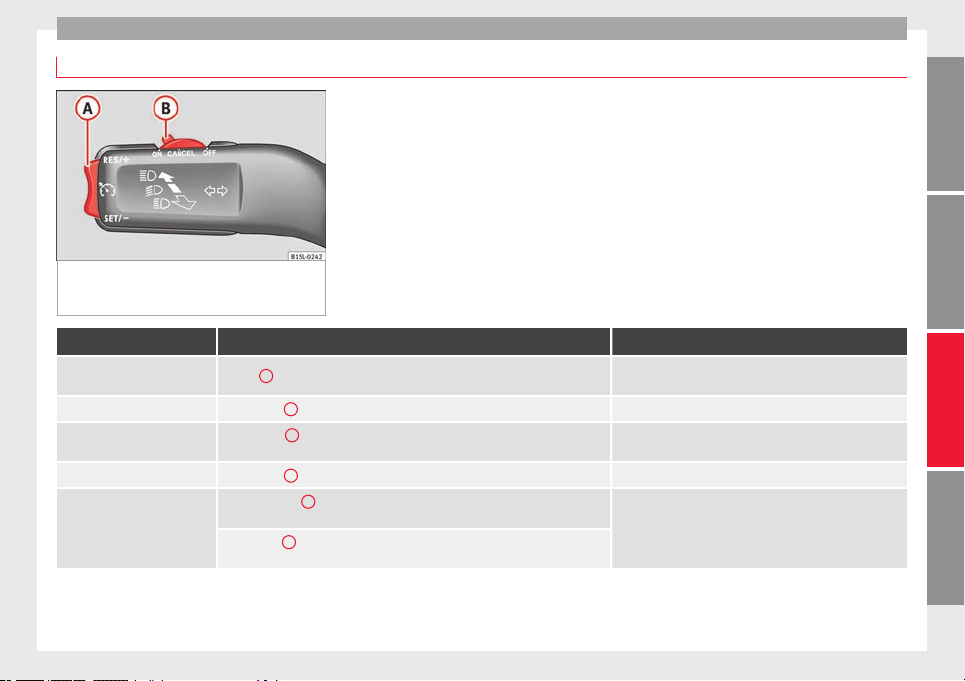
Driver assistance systems
Cruise control system operation
Fig. 87 Turn signal and main beam head-
lights lever on the left of the steering column:
CCS buttons and controls.
Function Control position, control operations ››› Fig. 87 Action
Switch on the CCS. Control
B
in the position
.
The system is switched on. After switching on, no speeds are
stored and no regulator has yet been placed.
Activating the CCS Press button
A
in the area
. The current speed is stored and maintained.
Temporarily switch off CCS
Place control
B
in the
position.
OR: Press the brake or clutch pedal.
The cruise control system is switched off temporarily. The
speed setting will remain stored.
Switch on the CCS again. Press button
A
in the area
. The stored speed is reached again and maintained.
Increasing the stored speed
(during CCS setting)
Press the button
A
in the area
briefly to increase speed in shot measures of
about. 1 km/h (1 mph) and store.
The vehicle accelerates actively until it reaches the new stored
speed.
Keep button
A
pressed in the area
for a long time to continually increase
speed until releasing and storing.
»
109
Technical specifications
AdviceOperationSafety
Loading ...
Loading ...
Loading ...