Loading ...
Loading ...
Loading ...
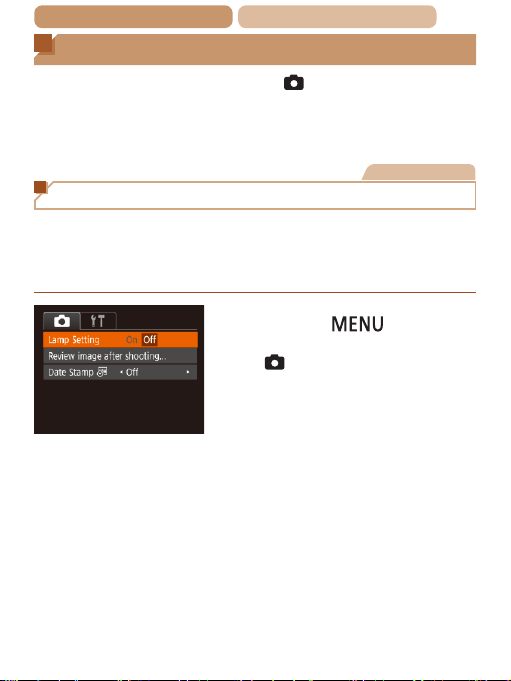
66
ç Contents ç
Chapter Contents
Customizing Camera Operation
Customize shooting functions on the [ ] tab of the menu screen
as follows.
For instructions on menu functions, see “Using the Menu Screen”
(=
41).
Still Images
Deactivating the Lamp
You can deactivate the lamp that normally lights up to help you
focus in low-light conditions when you press the shutter button
halfway, or that lights up to reduce red-eye when you shoot in low-
light conditions with the ash.
Press the [ ] button,
choose [Lamp Setting] on the
[
] tab, and then choose [Off]
(=
41).
To restore the original setting,
repeat this process but choose
[On].
Loading ...
Loading ...
Loading ...
