Loading ...
Loading ...
Loading ...
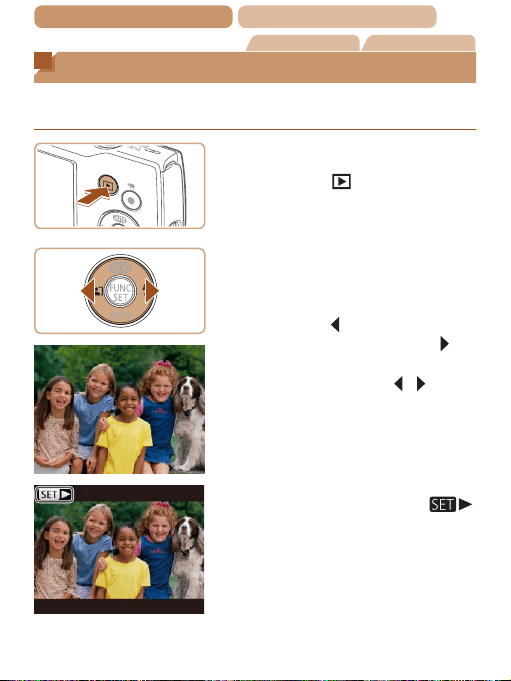
104
ç Contents ç
Chapter Contents
Still Images Movies
Viewing
After shooting images or movies, you can view them on the screen
as follows.
1 Enter Playback mode.
Press the [ ] button.
Your last shot is displayed.
2 Browse through your
images.
To view the previous image,
press the [
] button. To view
the next image, press the [
]
button.
Press and hold the [ ][ ]
buttons to browse through
images quickly.
Movies are identied by a [ ]
icon. To play movies, go to step 3.
Loading ...
Loading ...
Loading ...
