Loading ...
Loading ...
Loading ...
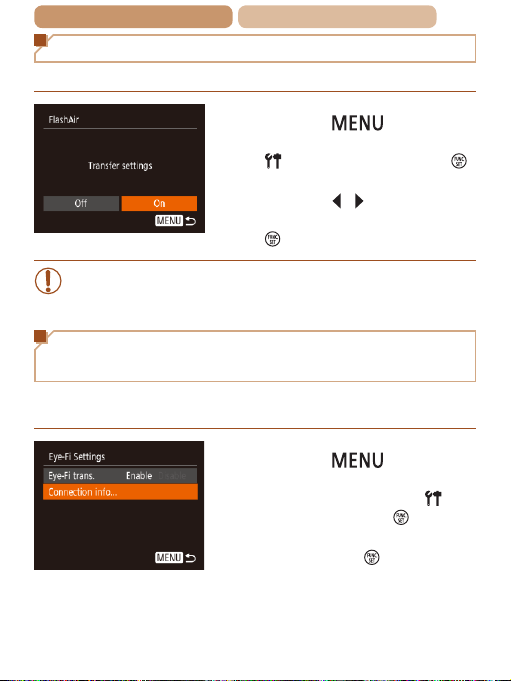
178
ç Contents ç
Chapter Contents
Conguring FlashAir Transfer
Enable transfer using the FlashAir card.
Press the [ ] button,
choose [FlashAir] on the
[
] tab, and then press the [ ]
button.
Press the [ ][ ] buttons to
choose [On], and then press the
[
] button.
• [FlashAir] is not displayed unless a FlashAir card is in the
camera.
Checking Eye-Fi Card Connection
Information
Check the access point SSID used by the Eye-Fi card or the
connection status, as needed.
Press the [ ] button,
choose
[Eye-Fi Settings] on the [
] tab,
and then press the [
] button.
Choose [Connection info], and
then press the [
] button.
The connection information
screen is displayed.
Loading ...
Loading ...
Loading ...
