Loading ...
Loading ...
Loading ...
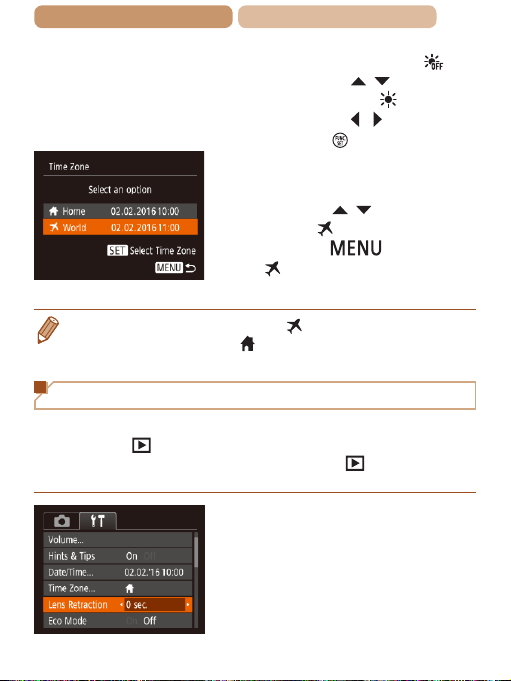
134
ç Contents ç
Chapter Contents
To set daylight saving time
(1 hour ahead), choose [
] by
pressing the [
][ ] buttons,
and then choose [
] by
pressing the [
][ ] buttons.
Press the [ ] button.
2 Switch to the destination
time zone.
Press the [ ][ ] buttons to
choose [
World], and then
press the [
] button.
[ ] is now shown on the
shooting screen (=
190).
• Adjusting the date or time while in [ ] mode (=
26) will
automatically update your [
Home] time and date.
Lens Retraction Timing
The lens is normally retracted for safety about one minute after
you press the [ ] button in Shooting mode (=
35). To have the
lens retracted immediately after you press the [ ] button, set the
retraction timing to [0 sec.].
Choose [Lens Retraction], and
then choose [0 sec.].
Loading ...
Loading ...
Loading ...
