Loading ...
Loading ...
Loading ...
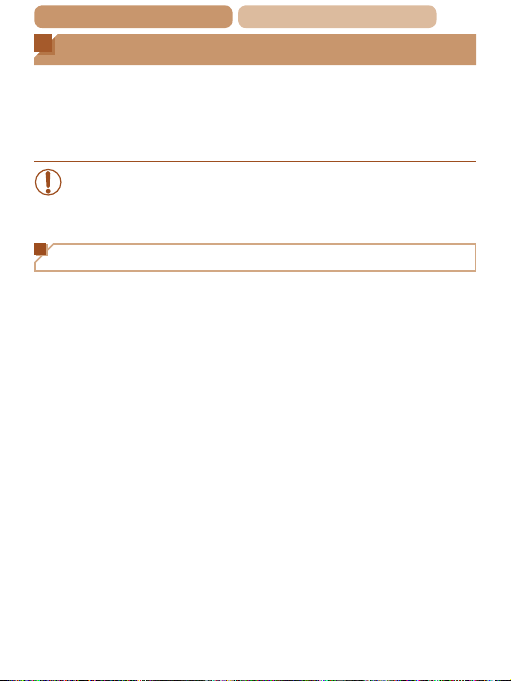
153
ç Contents ç
Chapter Contents
Using the Software
To utilize the features of the following software, download the
software from the Canon website and install it on your computer.
• CameraWindow
- Import images to your computer
• To view and edit images on a computer, use preinstalled
or commonly available software compatible with images
captured by the camera.
Checking Your Computer Environment
For detailed software system requirements and compatibility
information (including support in new operating systems), visit the
Canon website.
Loading ...
Loading ...
Loading ...
