Loading ...
Loading ...
Loading ...
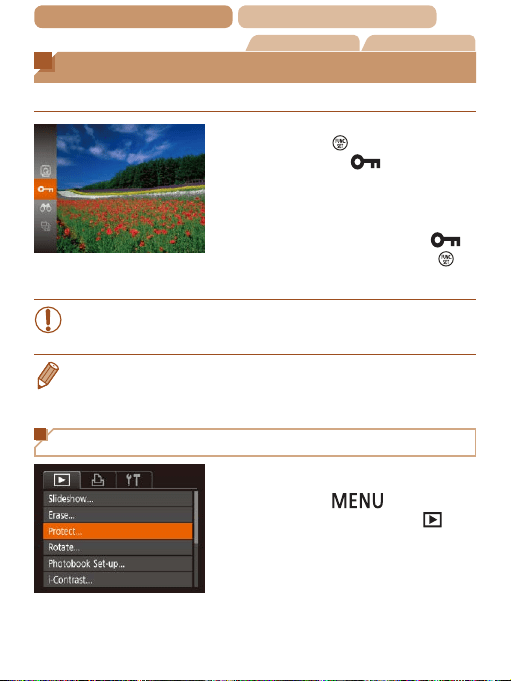
114
ç Contents ç
Chapter Contents
Still Images Movies
Protecting Images
Protect important images to prevent accidental erasure (=
119).
Press the [ ] button, and
then choose [
] in the
menu (=
39). [Protected] is
displayed.
To cancel protection, repeat
this process and choose [
]
again, and then press the [
]
button.
• Protected images on a memory card will be erased if you
format the card (=
138).
• Protected images cannot be erased using the camera’s erasure
function. To erase them this way, rst cancel protection.
Using the Menu
1
Access the setting screen.
Press the [ ] button and
choose [Protect] on the [
] tab
(=
41).
Loading ...
Loading ...
Loading ...
