Loading ...
Loading ...
Loading ...
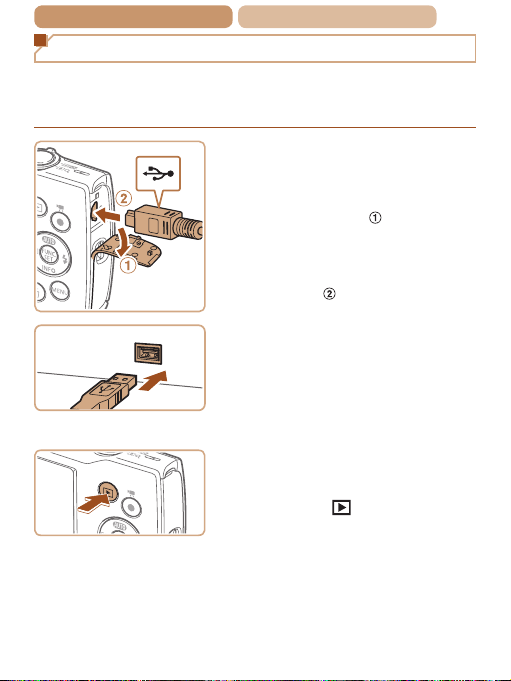
155
ç Contents ç
Chapter Contents
Saving Images to a Computer
Using a USB cable (sold separately; camera end: Mini-B), you
can connect the camera to the computer and save images to the
computer.
1 Connect the camera to
the computer.
With the camera turned off,
open the cover (
). With the
smaller plug of the USB cable
in the orientation shown, insert
the plug fully into the camera
terminal (
).
Insert the larger plug of the USB
cable in the computer’s USB
port. For details about USB
connections on the computer,
refer to the computer user
manual.
2 Turn the camera on to
access CameraWindow.
Press the [ ] button to turn the
camera on.
Mac OS: CameraWindow is
displayed when a connection
is established between the
camera and computer.
Loading ...
Loading ...
Loading ...
