Loading ...
Loading ...
Loading ...
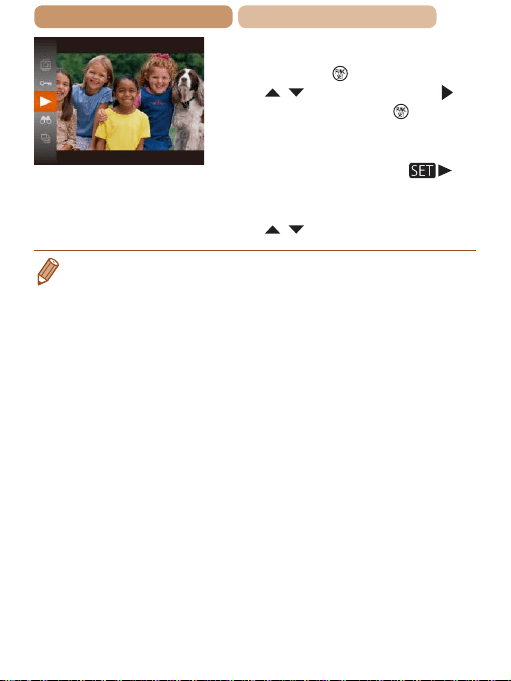
32
ç Contents ç
Chapter Contents
3 Play movies.
Press the [ ] button, press the
[
][ ] buttons to choose [ ],
and then press the [
] button
again.
Playback now begins, and after
the movie is nished, [
] is
displayed.
To adjust the volume, press the
[
][ ] buttons during playback.
• To switch to Shooting mode from Playback mode, press the shutter
button halfway.
Loading ...
Loading ...
Loading ...
