Loading ...
Loading ...
Loading ...
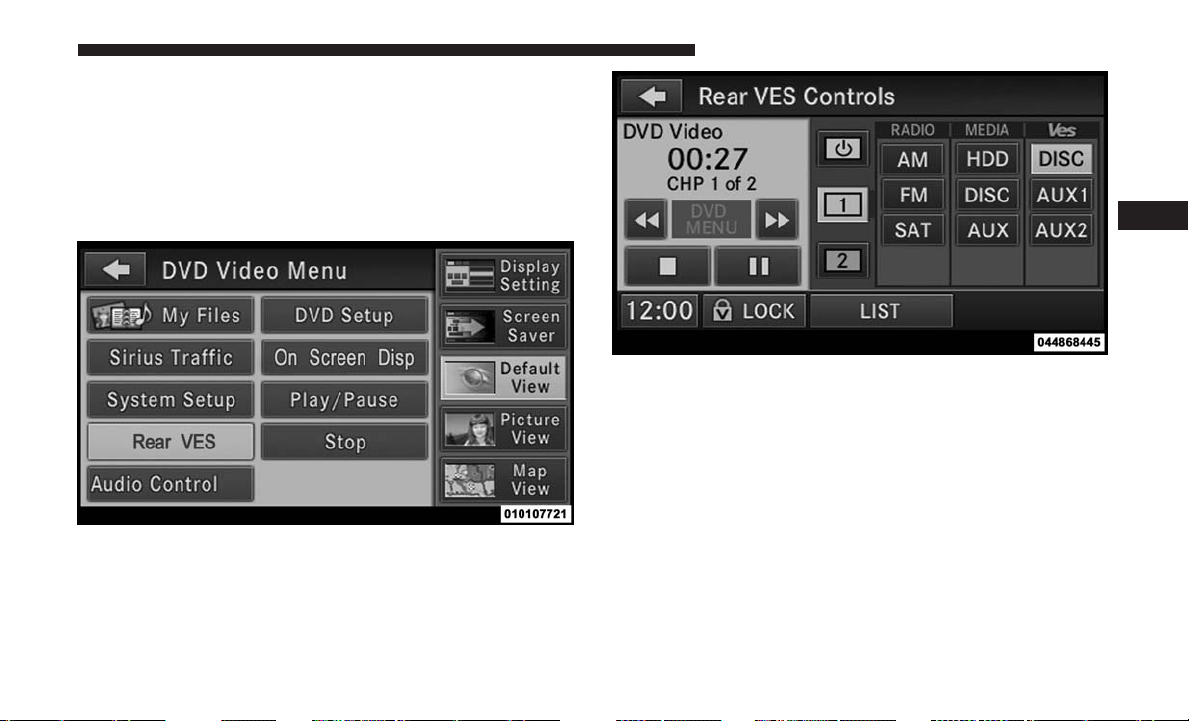
Using The Touchscreen Radio Controls
1. Push the MENU button on the radio faceplate.
2. Press the Rear VES button on the touchscreen to display
the Rear VES Controls. If a channel list is displayed,
press the HIDE LIST button on the touchscreen to
display the Rear VES Controls screen.
3. Press the DISC button on the touchscreen in the VES
column. To exit press the back arrow button on the
touchscreen at the top left of the screen.
NOTE:
• To view a DVD on the radio push the RADIO/MEDIA
button on the radio faceplate, then press the DISC tab
button on the touchscreen and then the VIEW VIDEO
button on the touchscreen.
• Viewing a DVD on the Touchscreen radio screen is not
available in all states/provinces. If available, the vehicle
must be stopped and the gear selector must be in the
PARK position for vehicles with an automatic transmis-
sion. In vehicles with a manual transmission the parking
brake must be engaged.
Rear VES Button On The Touchscreen
Select Channel/Screen 1 And DISC In The VES Column
4
UNDERSTANDING YOUR INSTRUMENT PANEL 303
Loading ...
Loading ...
Loading ...