Loading ...
Loading ...
Loading ...
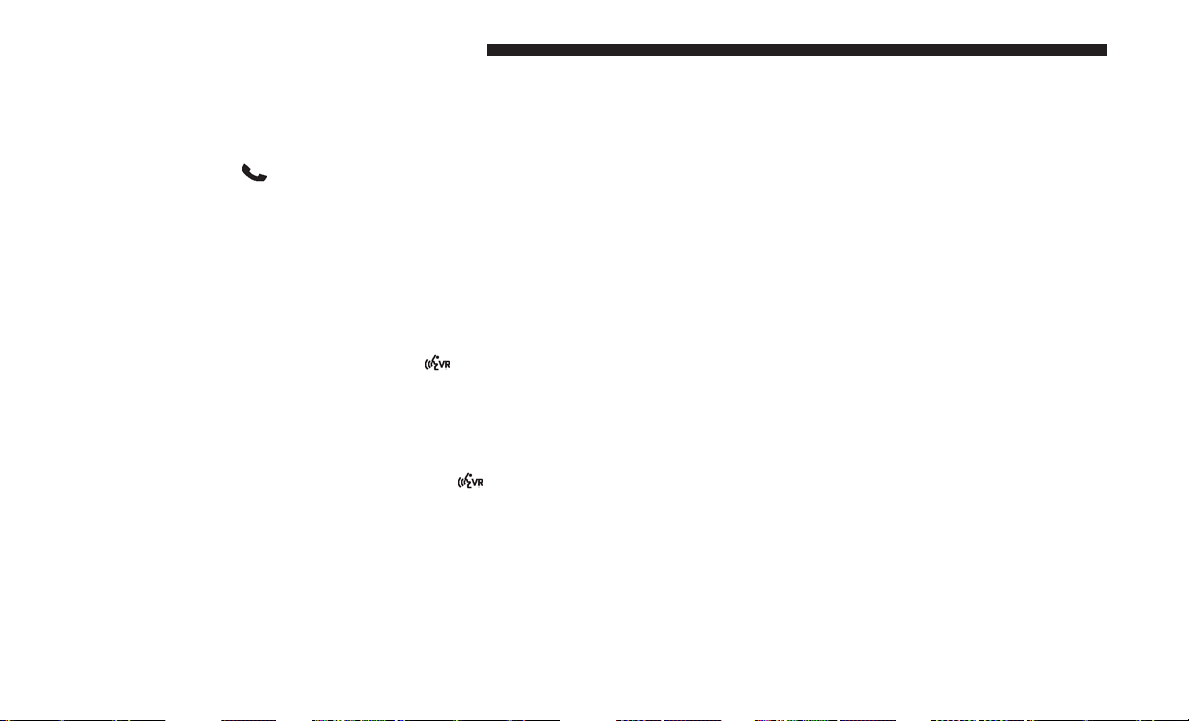
system. Seven devices can be paired to the Uconnect phone
system, but just one can be selected and played.
Selecting A Different Audio Device
1. Push the Phone
button to begin.
2. After the ⬙Ready⬙ prompt and following the beep, say
⬙Setup⬙, then say ⬙Select Audio Devices.⬙
3. Say the name of the audio device or ask the Uconnect
phone system to list the audio devices.
Next Track
Use the SEEK UP button, or push the VR
button on the
radio and say “Next Track,” to jump to the next music
track on your cellular phone.
Previous Track
Use the SEEK DOWN button, or push the VR
button on
the radio and say “Previous Track,” to jump to the
previous music track on your cellular phone.
Browse
Browsing is not available on a Bluetooth Streaming Audio
(BTSA) device. Only the current song that is playing will
display info.
UCONNECT MULTIMEDIA — VIDEO
ENTERTAINMENT SYSTEM (VES) — IF EQUIPPED
Your rear seat Video Entertainment System (VES) is de-
signed to give your family years of enjoyment. You can
play your favorite CDs or DVDs, listen to audio over the
wireless headphones, or plug and play a variety of stan-
dard video games or audio devices. Please review this
Owner’s Manual to become familiar with its features and
operation.
NOTE: The screen is located in the 2nd row overhead
console.
Getting Started
• Screen located in the overhead console: Unfold the
overhead LCD screen(s) by pushing the button on the
overhead console behind the screen(s).
• Cycle the ignition to the ON or ACC position.
• Turn on the Player by pushing the Power button, located
on the far left, or by pushing the button on the Remote
Control.
298 UNDERSTANDING YOUR INSTRUMENT PANEL
Loading ...
Loading ...
Loading ...