Loading ...
Loading ...
Loading ...
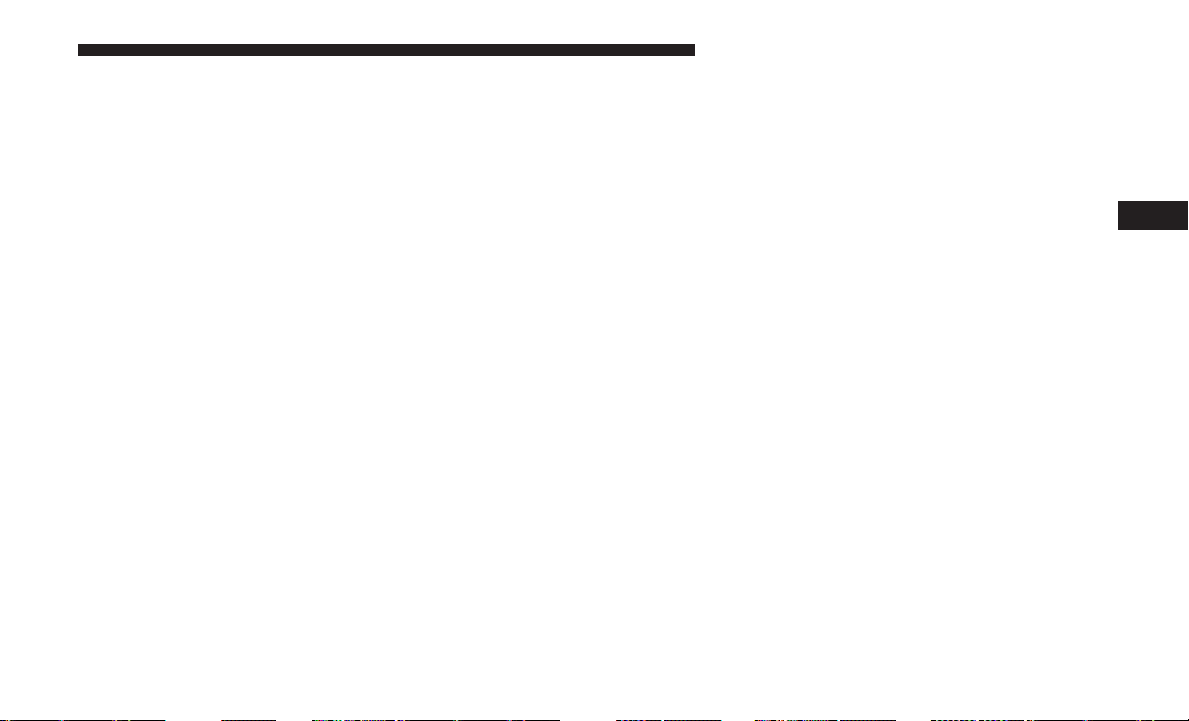
To Reset A Trip Function
Reset will only occur while a resettable function is selected
(highlighted). Push and hold the right arrow button to
clear the resettable function being displayed.
Tire Pressure
Push and release the up or down arrow button until “Tire
PSI:” displays highlighted in the instrument cluster dis-
play. Push and release the right arrow button to view a
graphic of the vehicle with a tire pressure value at each
corner of the graphic.
Units
Push and release the up or down arrow button until
“Units” displays highlighted in the instrument cluster
display and push the right arrow button. The instrument
cluster display, odometer, and navigation system (if
equipped) can be changed between English and Metric
units of measure. To make your selection, scroll up or
down until the preferred setting is highlighted, then push
and release the right arrow button until a check-mark
appears next to the setting, showing that the setting has
been selected.
Vehicle Info (Customer Information Features)
Push and release the up or down arrow button until
“Vehicle Info” displays in the instrument cluster display.
Then, push and release the right arrow button. Push and
release the up or down arrow button to scroll through the
available information displays, then push and release right
arrow button to display any one of the following choices.
• Coolant Temp
Displays the actual coolant temperature.
• Oil Temp
Displays the actual oil temperature.
• Oil Pressure
Displays the actual oil pressure.
• Engine Hours
Displays the number of hours of engine operation.
Messages #
Select from Main Menu using the up or down arrow
button. This feature shows the number of stored warning
messages (in the # place holder). Pushing the right arrow
button will allow you to see what the stored messages are.
4
UNDERSTANDING YOUR INSTRUMENT PANEL 265
Loading ...
Loading ...
Loading ...