Loading ...
Loading ...
Loading ...
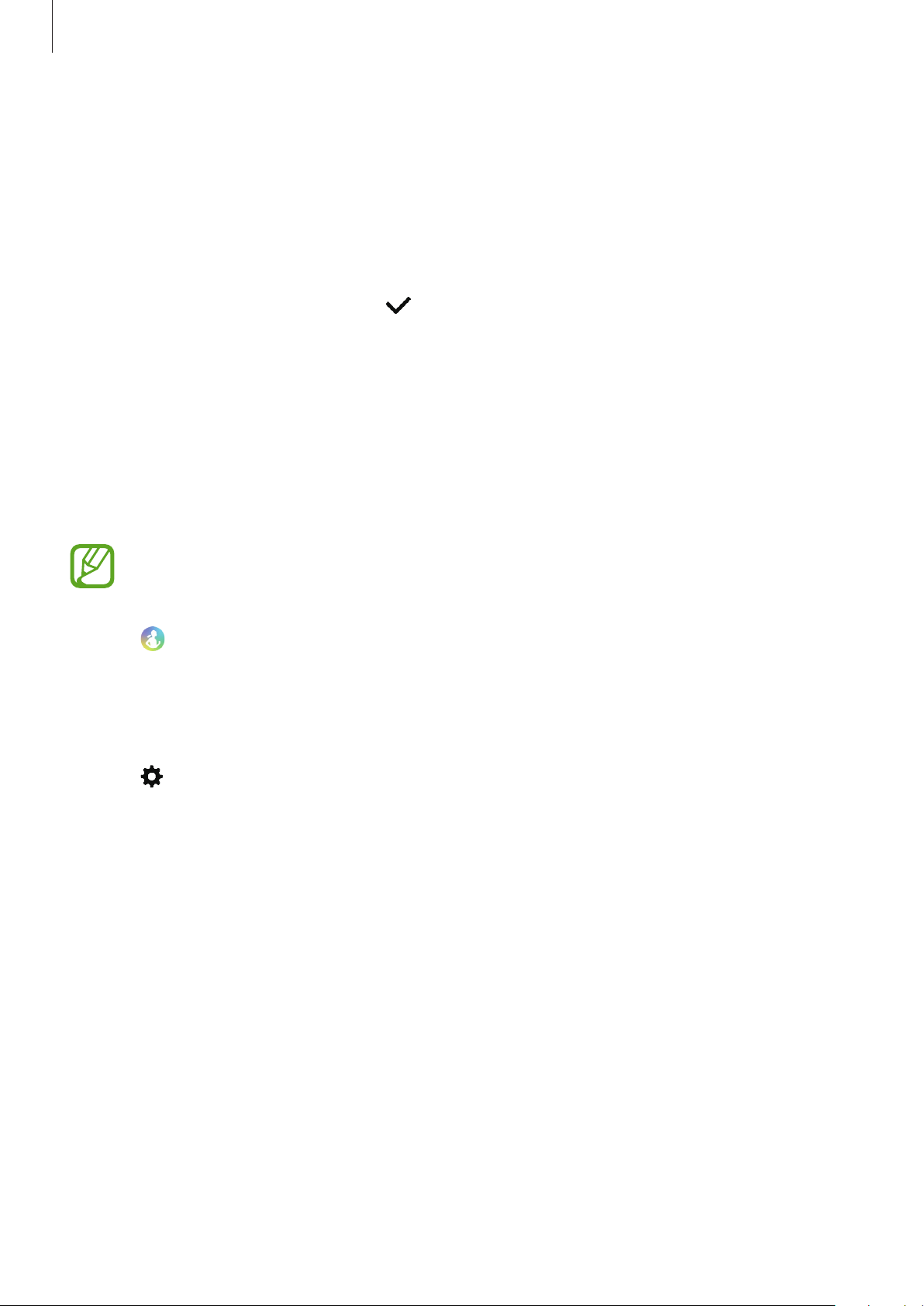
Apps and features
72
8
Counting will begin with vibrations and beeps.
Take a rest after completing a set. Or, tap
Skip
if you want to skip to the next set. The
exercise will begin after you get into the proper position to start it by following the pose
on the screen.
9
Press the Back key to pause the exercise.
To finish exercising, tap
Finish
→
after pausing the exercise.
10
Swipe upwards or downwards on the screen after finishing the exercise and view your
exercise information.
Customising the workout screen
Customise the workout screen that appears while exercising with the information that you
want to preview.
The workout screen cannot be changed while working out.
1
Tap (
Samsung Health
) on the Apps screen.
2
Swipe upwards or downwards on the screen, open the exercise tracker screen, and then
tap
Work out
.
3
Tap
on the exercise type you want from the exercise type list.
The screen where you can set the details of the exercise, such as the target, will appear.
4
Tap
Workout screen
, select the type of workout screen, set whether to use it, and then
select the information to display on the screen.
Loading ...
Loading ...
Loading ...