Loading ...
Loading ...
Loading ...
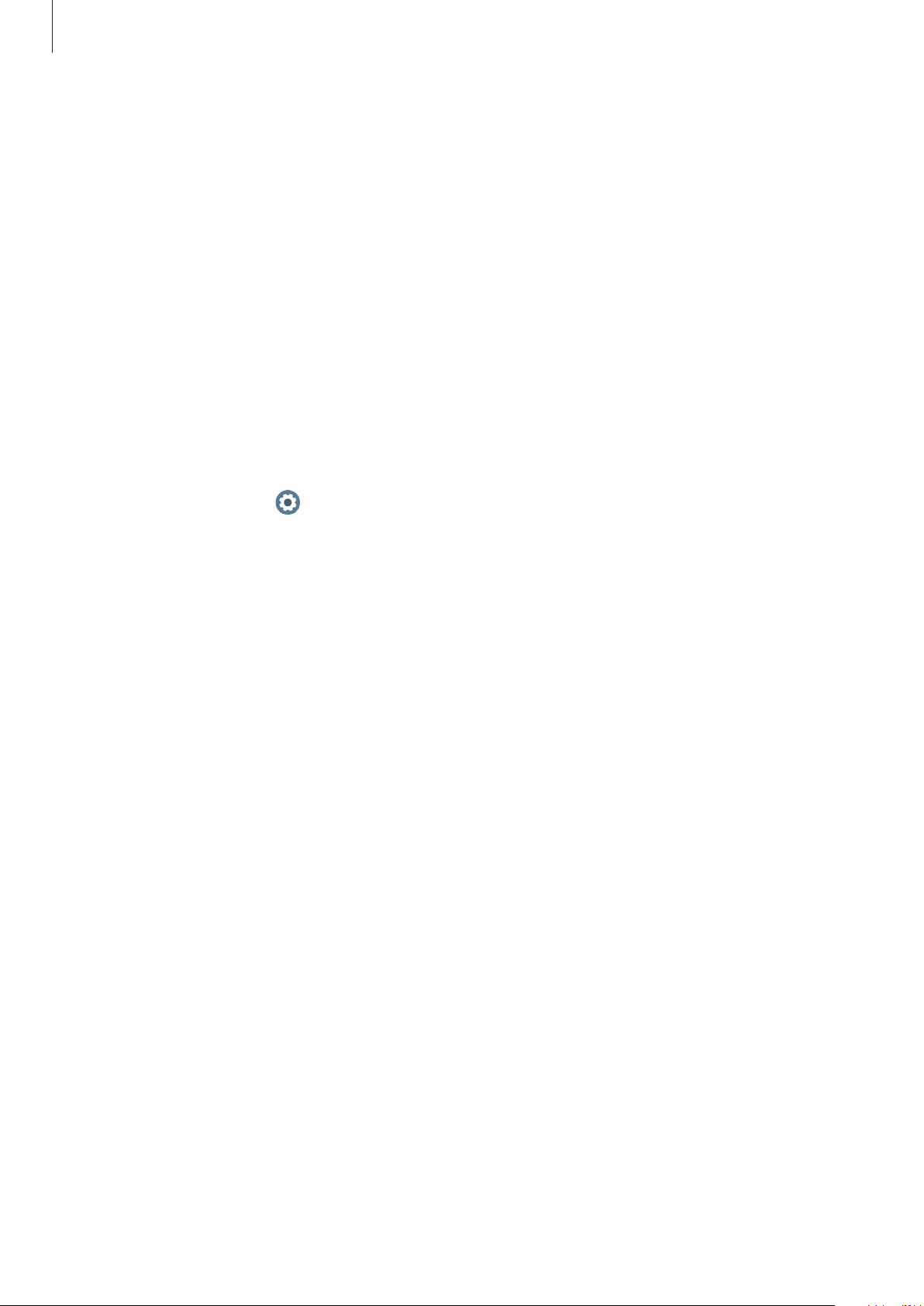
Using the Galaxy Watch Active
133
Launching recommended apps by location and time
Launch your favourite apps conveniently with widgets. The Galaxy Watch Active analyses
your usage patterns by time and place to automatically add your favourite apps that you have
used at specific times or places to the
App shortcuts
widget.
For example, when you arrive at a bus stop during rush hour, your frequently used maps or
transit-related apps and your music app are automatically added to the widget.
Swipe the screen to the left on the Watch screen and launch automatically added apps from
the
App shortcuts
widget.
Activating goodnight mode to sleep more comfortably
Before bedtime, the Galaxy Watch Active notifies you to go to sleep. Activate goodnight
mode optimised for sleep.
On the Apps screen, tap
(
Settings
)
→
Advanced
→
Goodnight mode
and tap the switch
to activate it. When you receive the notification for activating goodnight mode, follow the
screen to activate it.
To activate goodnight mode automatically, tap the
Use while sleeping
switch to activate it.
You will receive a notification 30 minutes before goodnight mode activates automatically.
The following features are disabled:
•
All vibration notifications except for alarms
•
Screen turn on when a notification is received
•
The watch always on feature
•
The wake-up gesture feature
Goodnight mode is automatically disabled after you wake up.
Loading ...
Loading ...
Loading ...