Loading ...
Loading ...
Loading ...
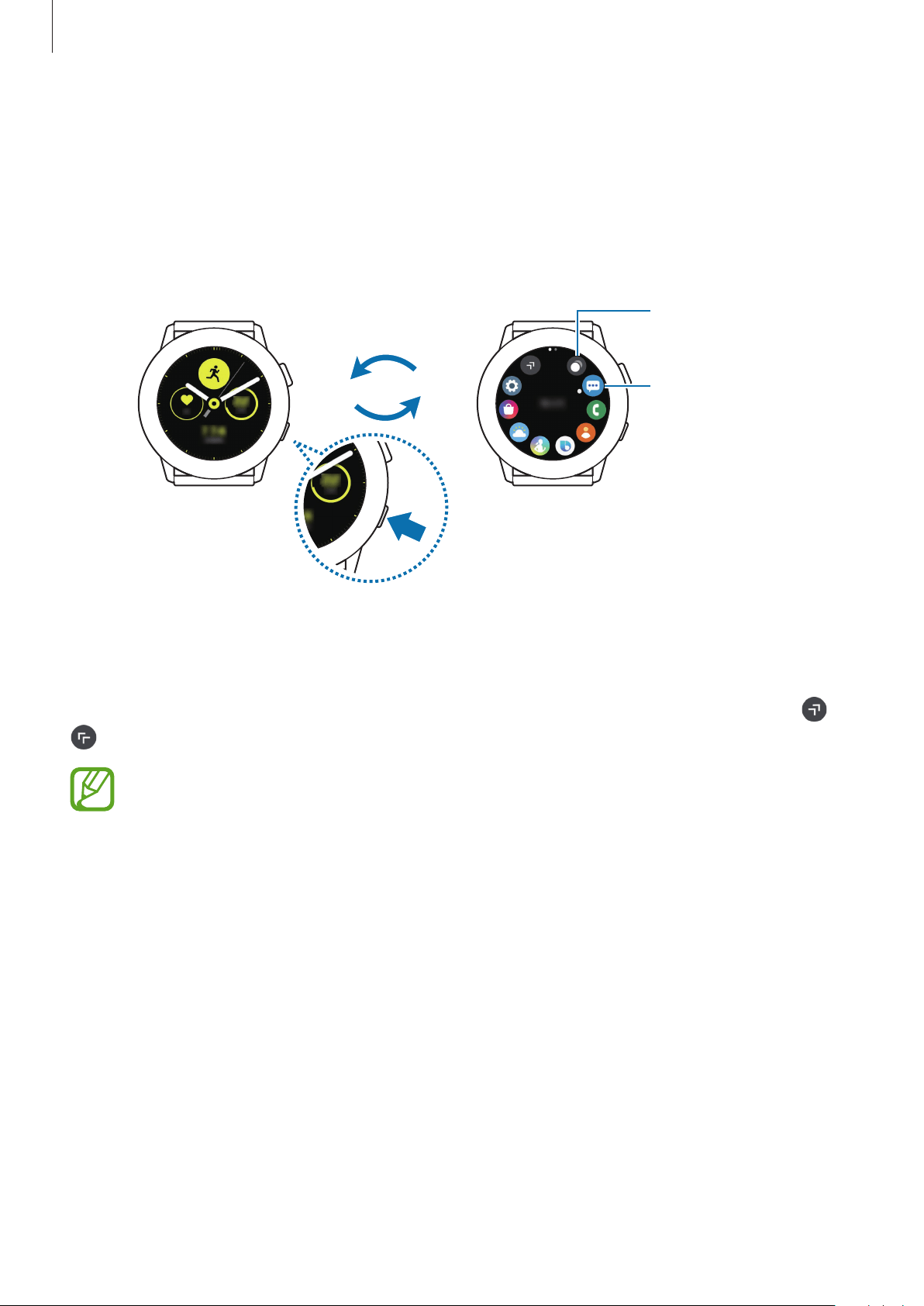
Getting Started
33
Switching the screen
Switching between the Watch and Apps screen
To open the Apps screen, press the Home key on the Watch screen.
To return to the Watch screen, press the Home key.
An app
Watch screen Apps screen
View recent apps.
Apps screen
The Apps screen displays icons for all apps installed on the Galaxy Watch Active.
To move to the next or previous Apps screen, swipe the screen to the left or right or tap
or
.
The available apps may vary depending on the software version.
Loading ...
Loading ...
Loading ...