Loading ...
Loading ...
Loading ...
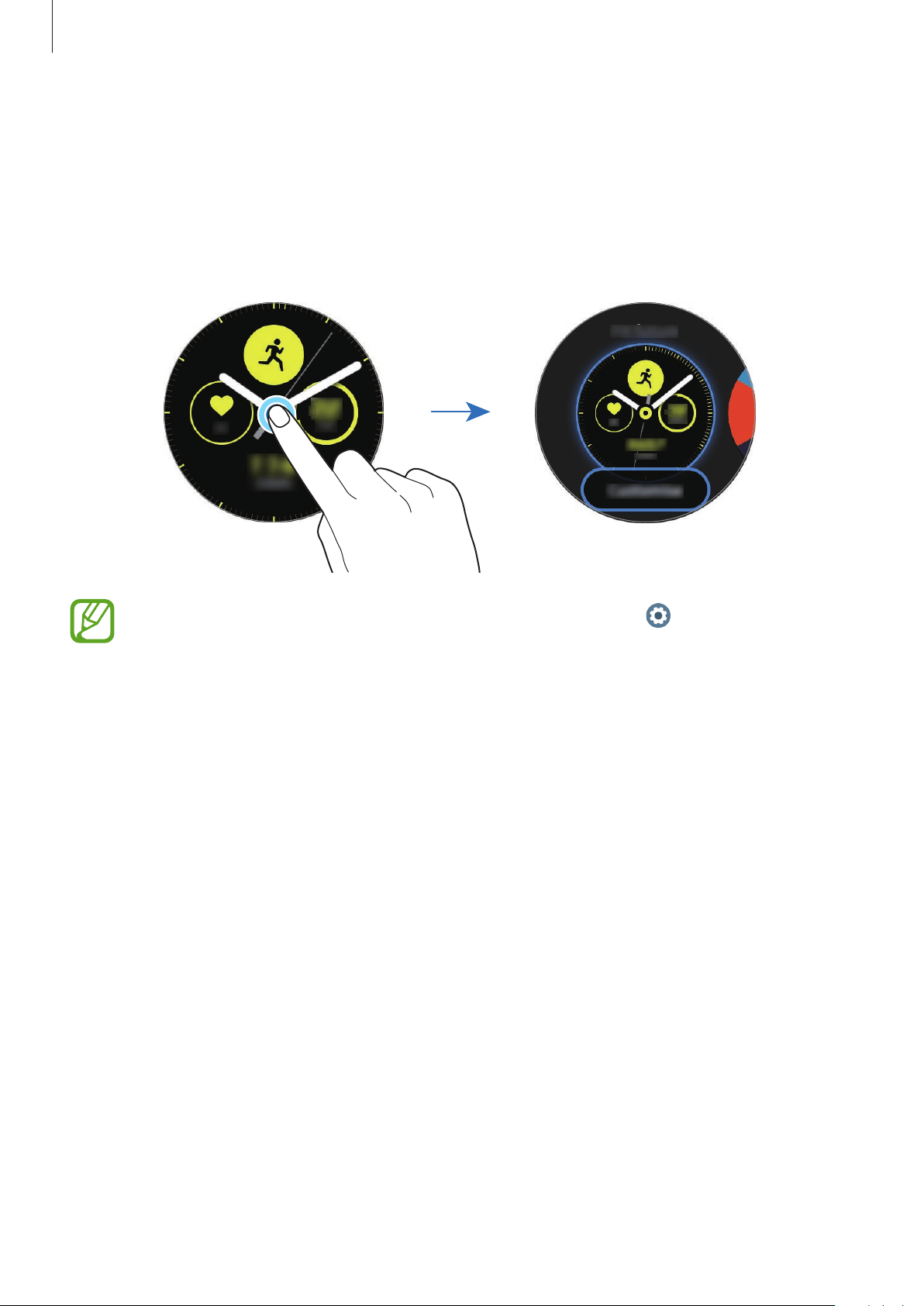
Getting Started
36
Changing the watch face
Tap and hold the Watch screen and swipe the screen to the left or right, and then select a
watch face.
You can also customise the watch by tapping
Customise
.
To download more watch faces from the
Galaxy Store
app, tap
Galaxy Store
.
You can also change the watch face. On the Apps screen, tap (
Settings
)
→
Watch
faces
→
Watch faces
.
You can also change the Galaxy Watch Active’s watch face from your mobile device. Launch
the
Galaxy Wearable
app on your mobile device and tap
Watch faces
or
Discover
. To
download more watch faces from the
Galaxy Store
app, tap
VIEW MORE
on
Featured watch
faces
.
Customise a watch face with a photo
Apply a photo as your watch face after importing a photo from your mobile device. Refer to
Importing images from your mobile device for more information about importing photos
from a mobile device.
1
Tap and hold the Watch screen and swipe the screen to the left or right, and then tap
Customise
of the
My Photo+
watch face.
2
Tap the screen and tap
Add photo
.
Loading ...
Loading ...
Loading ...