Loading ...
Loading ...
Loading ...
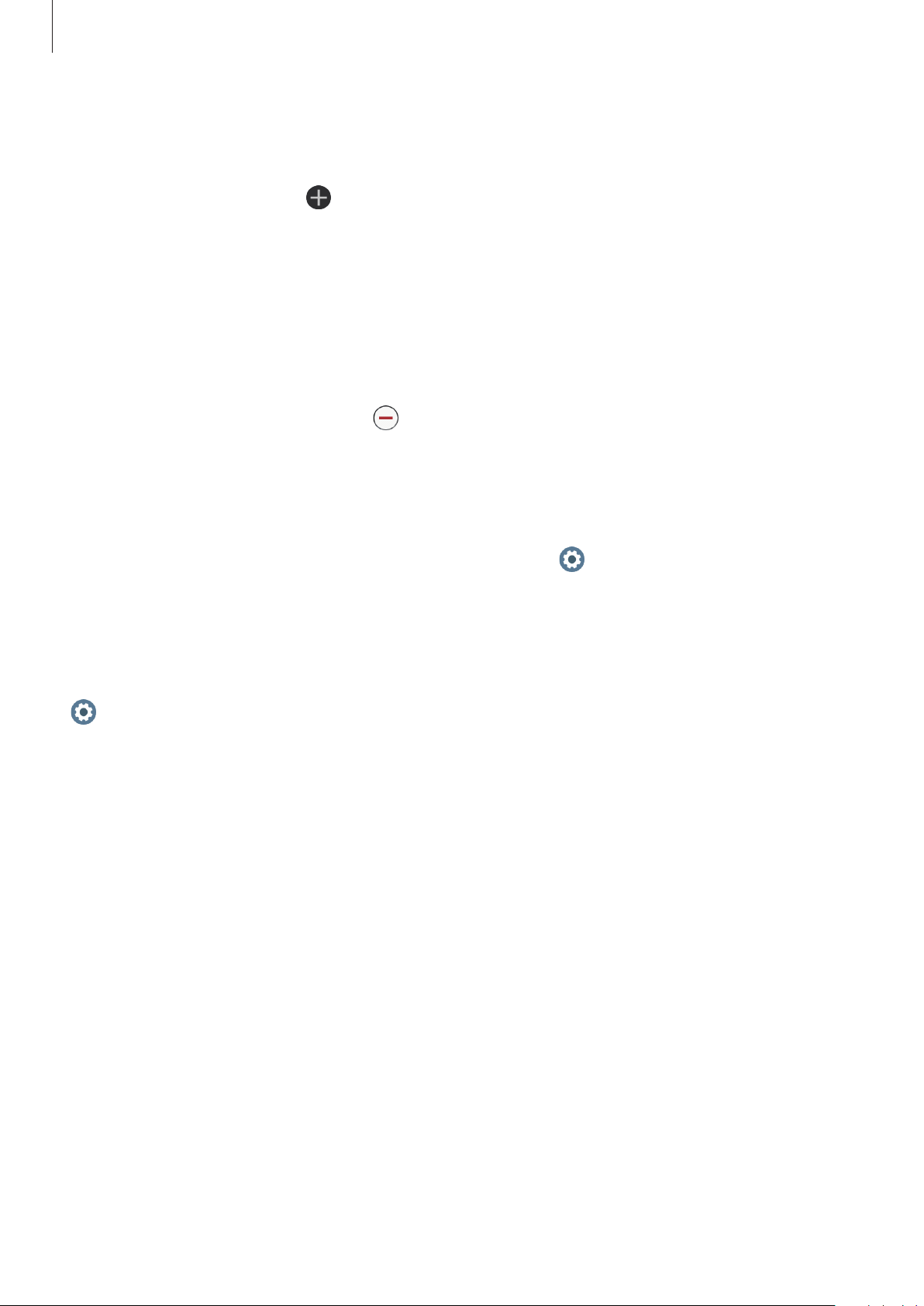
Getting Started
32
Adding widgets
You can add more widgets on the Home screen.
Scroll left on the screen, tap
, and select a widget. The selected widget will appear in a new
panel.
Moving widgets
Tap and hold a widget and then drag it to the desired location.
Removing widgets
Tap and hold a widget and then tap .
Turning the screen on and off
To turn on the screen, press the Home key or the Back key.
If the screen does not turn on after you tap the screen, tap
(
Settings
) on the Apps screen,
tap
Advanced
→
Touch wake-up
, and then tap the switch to activate the it.
To turn off the screen, cover it with your palm. Also, the screen will automatically turn off if the
Galaxy Watch Active is not used for a specified period.
You can also turn on the screen using the wake-up gesture feature. On the Apps screen, tap
(
Settings
)
→
Advanced
→
Wake-up gesture
and tap the switch to activate it.
Loading ...
Loading ...
Loading ...