Loading ...
Loading ...
Loading ...
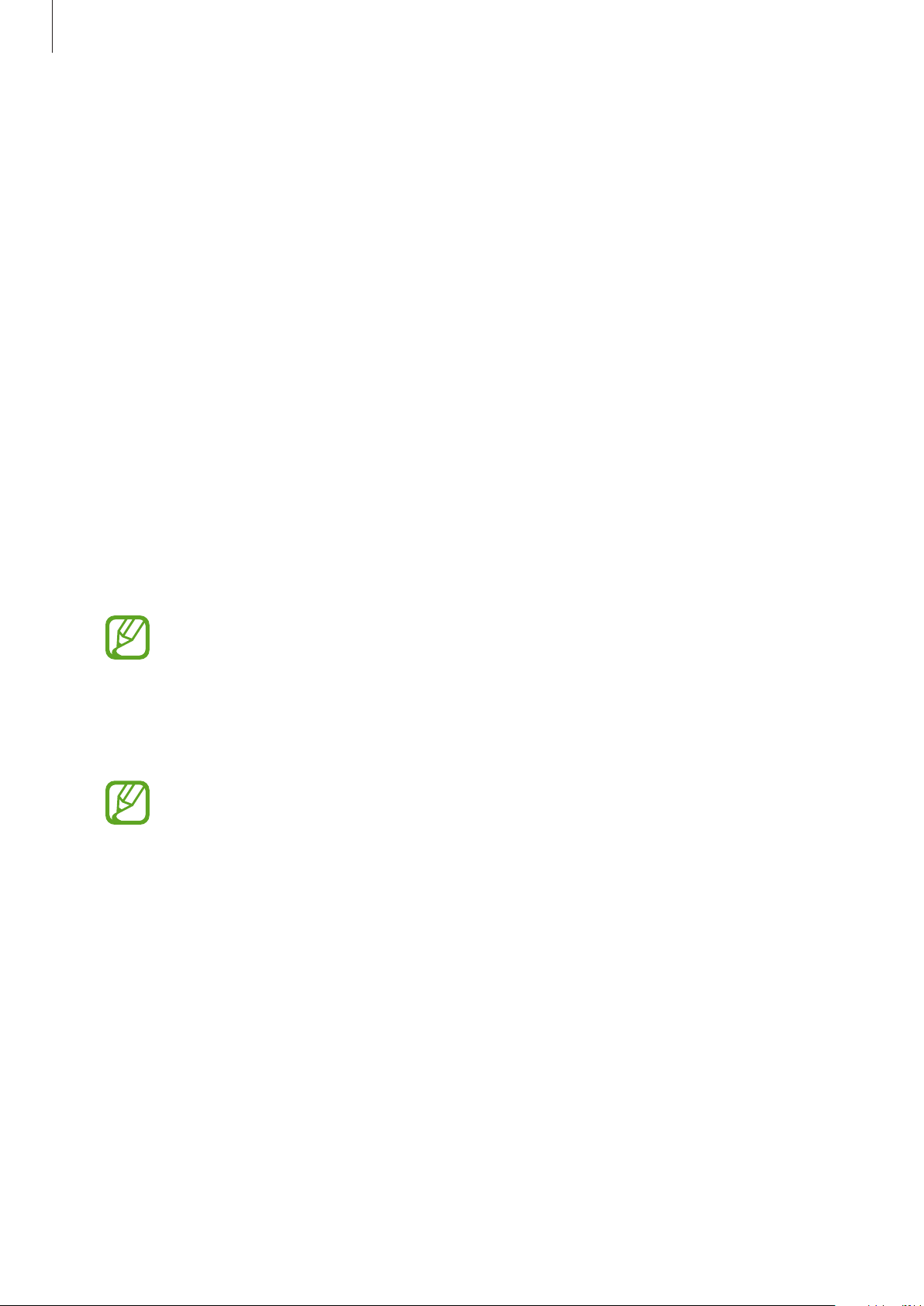
Galaxy Wearable app
126
Accessibility
Configure various settings to improve accessibility to the Galaxy Watch Active.
Launch the
Galaxy Wearable
app on your mobile device and tap
Home
→
Accessibility
.
•
Visibility enhancements
: Customise the settings to improve accessibility for visually
impaired users.
•
Advanced settings
: Set the Galaxy Watch Active to alert you at regular reminder intervals
if there is an unchecked notification and select the interval time. You can also set it to
open the accessibility menus quickly.
About watch
View your Galaxy Watch Active’s status and other information. You can also update the Galaxy
Watch Active’s software.
Launch the
Galaxy Wearable
app on your mobile device and tap
Home
→
About watch
.
•
Battery
: Check the remaining battery and usage time, and also activate the power saving
mode.
The usage time left shows the time remaining before the battery power runs
out. Usage time left may vary depending on your device settings and operating
conditions.
•
Storage
: Check the status of the used and available memory. To delete unnecessary files,
tap
CLEAN NOW
.
The actual available capacity of the internal memory is less than the specified
capacity because the operating system and default apps occupy part of the
memory. The available capacity may change when you update the device.
•
RAM
: Check the status of the used and available RAM. To speed up your Galaxy Watch
Active by reducing the amount of RAM you are using, tick apps from the apps list, and tap
CLEAN NOW
.
•
Update watch software
: Update the Galaxy Watch Active to the latest software.
Loading ...
Loading ...
Loading ...