Loading ...
Loading ...
Loading ...
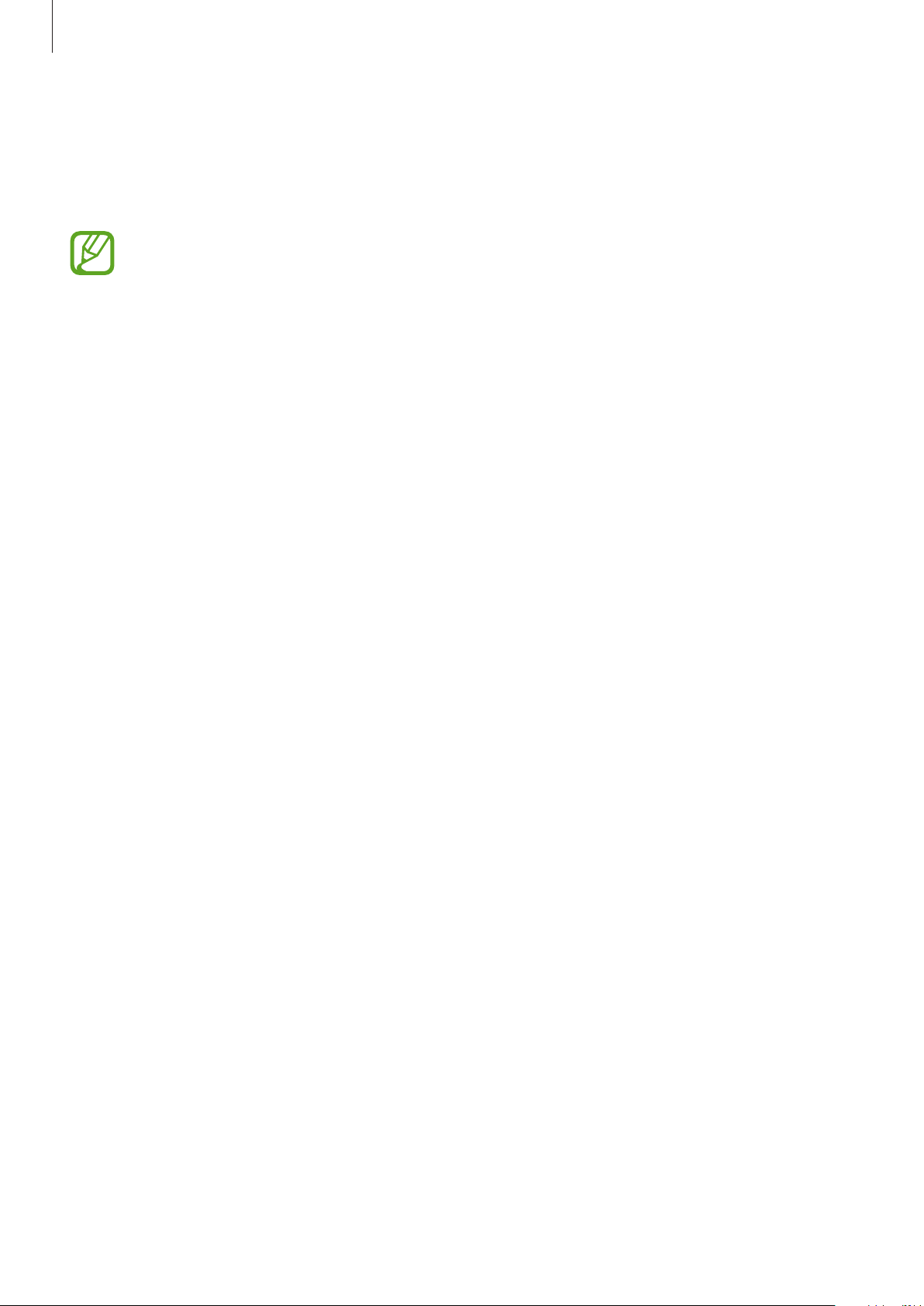
Galaxy Wearable app
117
Samsung Pay
Make payments conveniently and securely by using a mobile payment service.
Launch the
Galaxy Wearable
app on your mobile device and tap
Home
→
Samsung Pay
.
This option may not be available depending on your region or service provider.
SmartThings
Launch the
SmartThings
app on your mobile device to control and manage conveniently
home appliances and Internet of Things (IoT) products.
Launch the
Galaxy Wearable
app on your mobile device and tap
Home
→
SmartThings
.
Notifications
Change settings for the notification feature. Stay up to date with a variety of events, such as
new messages received on the mobile device.
Launch the
Galaxy Wearable
app on your mobile device, tap
Home
→
Notifications
, tap the
switch to activate it, and then activate items.
•
Manage notifications
: Select apps on the mobile device to send notifications to the
Galaxy Watch Active.
•
Show only while wearing watch
: Set the Galaxy Watch Active to show notifications only
while you are wearing it.
•
Mute connected phone
: Alert the mobile device on mute when the connected Galaxy
Watch Active receives a notification.
•
Auto show details
: Set the Galaxy Watch Active to show details for notifications when
they are received.
Loading ...
Loading ...
Loading ...