Loading ...
Loading ...
Loading ...
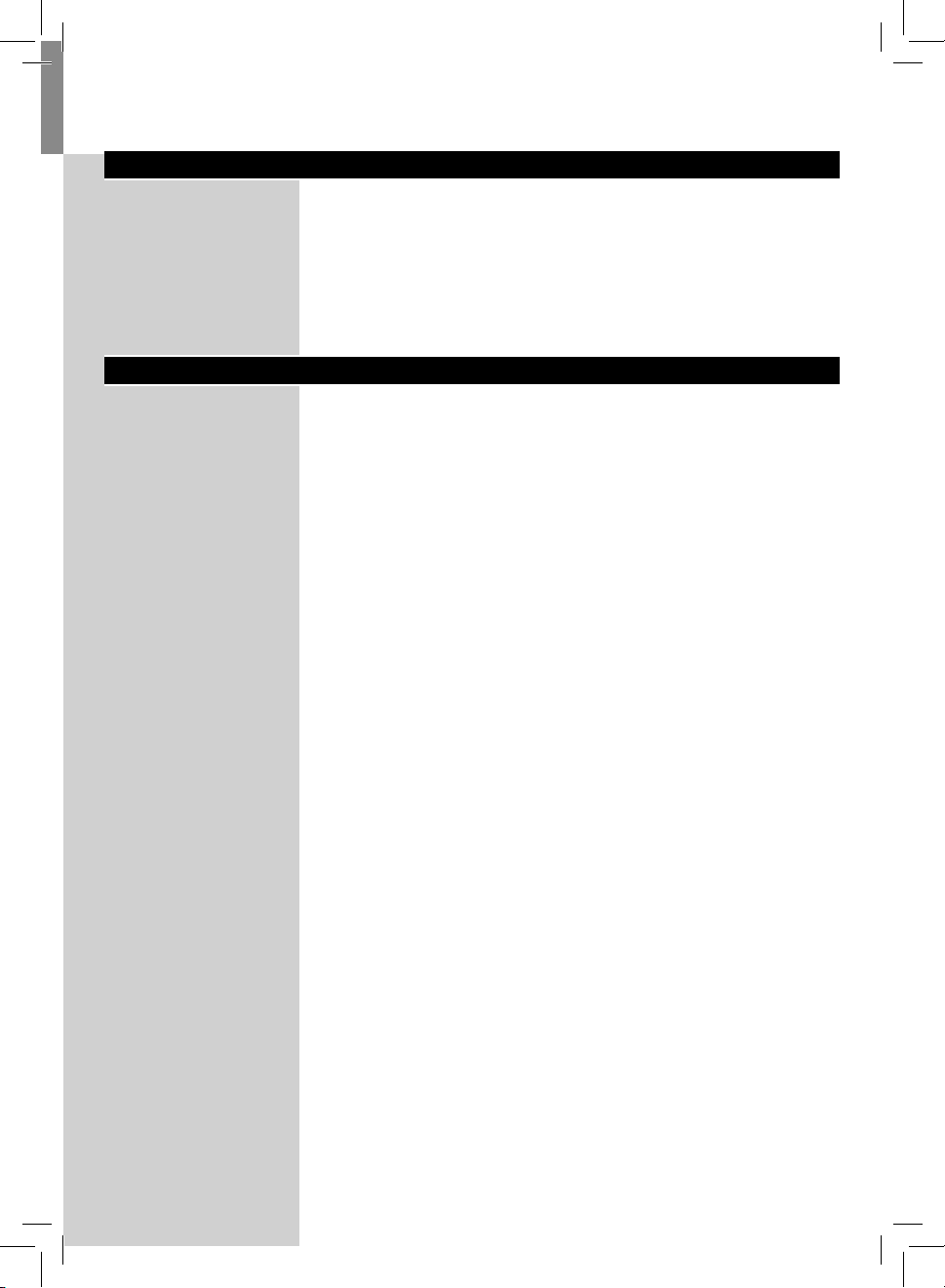
ENGLISH
3
Introduction
Congratulations on your purchase and welcome to Philips Saeco!
To fully bene t from the support that Philips o ers, register your product at
www.philips.com/welcome.
In this user manual you will nd all the information you need to install,
use, clean and descale your appliance. In case you need further support,
please contact the toll free Philips consumer care help line. You can nd
the phone number on the last page of this document and in the warranty
booklet supplied with the appliance.
General Description ( g.1)
1 Cup-warming surface
2 Water tank
3 Water tank lid
4 Co ee dose adjustment
5 Grinder adjustment
6 Cappuccinatore cover
7 Hot water wand
8 Dispensing spout
9 Brew group
10 Service door
11 Pre-ground co ee compartment + lid
12 Co ee bean hopper lid
13 Co ee bean hopper
14 Cappuccinatore (removable type)
15 Co ee grounds drawer
16 Cup holder grill
17 Full drip tray indicator
18 Drip tray + tray (inner) cover
19 Power button
20 Power cord socket
21 Pre-ground co ee dosing unit
22 Grease for brew group
23 Power cord
24 Cleaning brush
25 Milk circuit detergent - (Optional)
26 Water hardness test
27 Milk Thermos - (Optional)
28 Descaling solution - (Optional)
29 (INTENZA+) Filter - (Optional)
30 Brew group cleaning tablets - (Optional)
31 Suction tube for Cappuccinatore
32 Connection hose Thermos - Cappuccinatore - (Optional)
33 Pre-ground co ee selection button
2
nd
Function - "Menu" button to access the programming mode
34 Espresso co ee brew button
35 Co ee brew button
2
nd
Function - "OK" button to con rm selection
36 Special beverages selection button
2
nd
Function - “ESC” button to exit or stop the brewing procedure
37 Display
38 Cappuccinatore "Clean" button
2
nd
Function - "Page Up" button to scroll the menu
39 Cappuccino brew button
2
nd
Function - "Page Down" button to scroll the menu
40 Latte Macchiato brew button
41 ON/OFF button
Loading ...
Loading ...
Loading ...