Loading ...
Loading ...
Loading ...
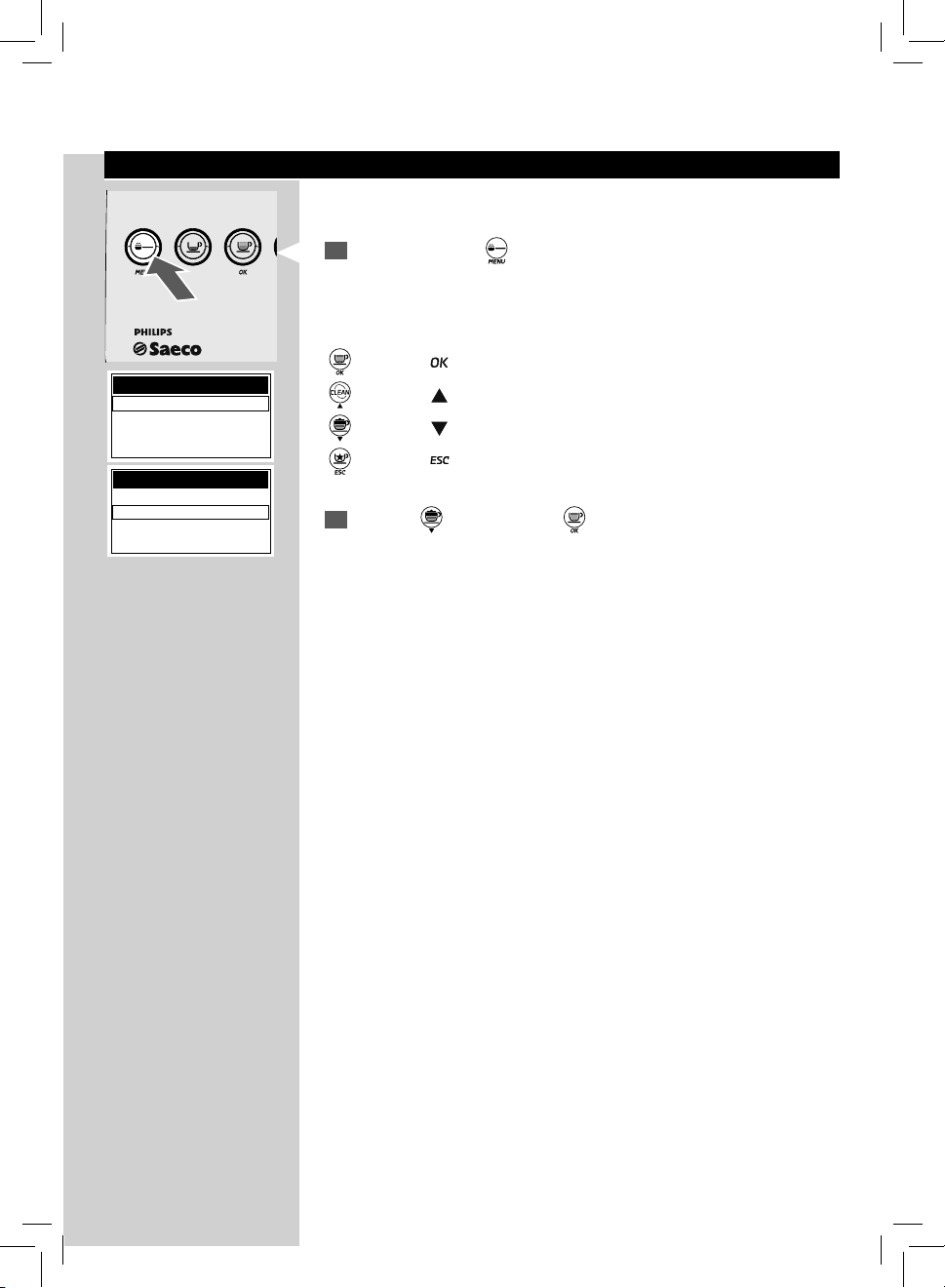
ENGLISH
35
Machine Programming
The machine allows you to customize the operating settings.
1
Press and hold the “ ” button for 5 seconds to access the machine
main menu.
When you enter the programming mode, the buttons have a di erent
function:
“
” button = “ ” (con rms a selection or a change you have made)
“ ” button = “ ” (scrolls up the menu)
“ ” button = “ ” (scrolls down the menu)
“ ” button = “ ” (con rms when you exit a selection)
2
Press the “ ” button and the “ ” button to con rm the selection and
enter the “MACHINE MENU”.
MENU OK
MENU
BEVERAGE MENU
MACHINE MENU
MENU
BEVERAGE MENU
MACHINE MENU
Loading ...
Loading ...
Loading ...