Loading ...
Loading ...
Loading ...
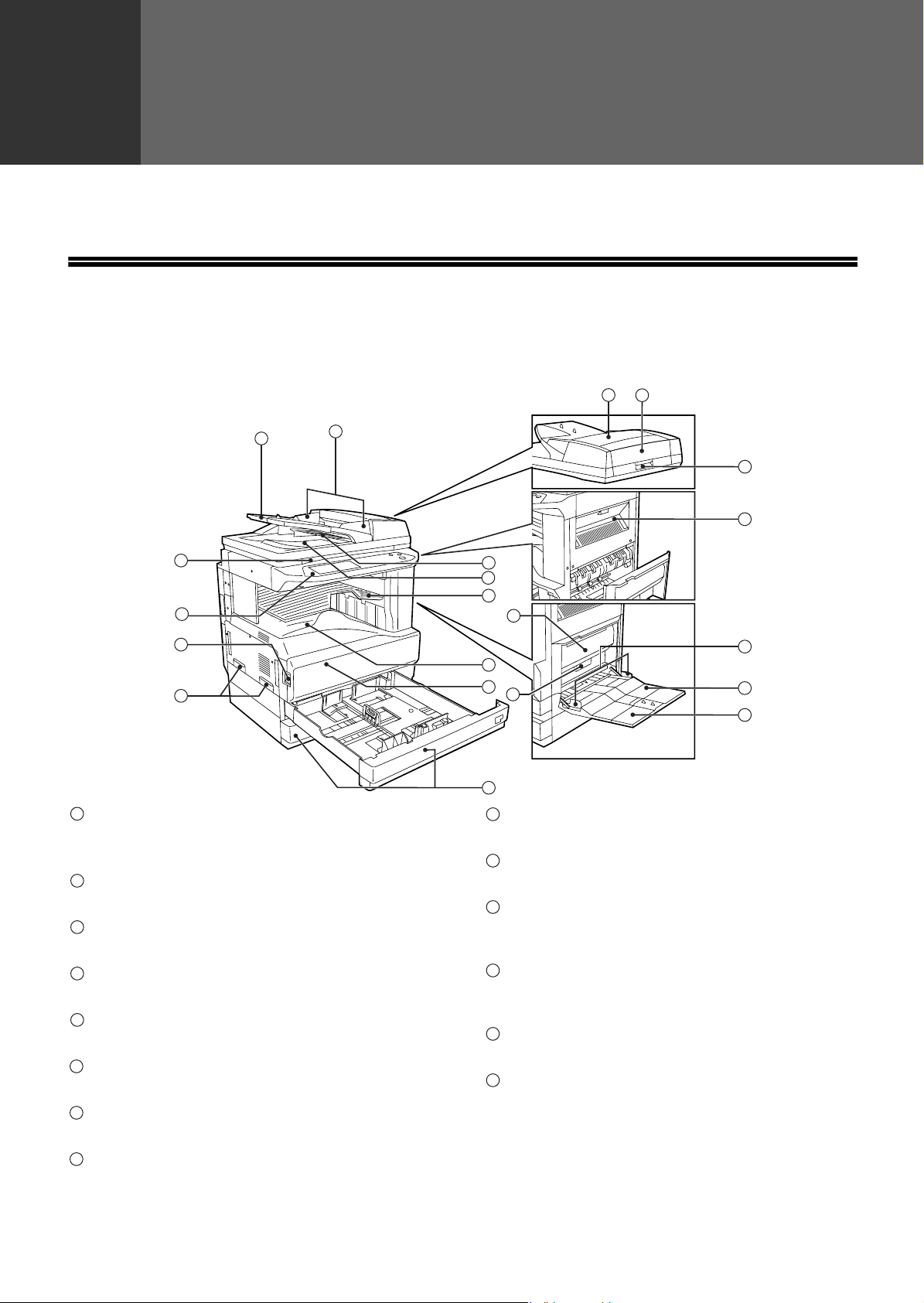
8
1
Chapter 1
BEFORE USING THE MACHINE
This chapter contains basic information that should be read before using the machine.
PART NAMES AND FUNCTIONS
Exterior
Document feeder tray
Place the original(s) that you wish to scan face up
here. (p.23)
Original guides
Adjust to the size of the originals.
Document feeder cover
Open to remove misfed originals. (p.67)
Reversing tray
Pull out to remove misfed originals. (p.67)
Exit area
Originals exit the machine here after copying.
Document transport cover
Open to remove misfed originals. (p.67)
Document transport cover knob
Pull to open the document transport cover (p.67)
Document glass
Place an original that you wish to scan face down
here. (p.22)
Power switch
Press to turn the machine power on and off. (p.13)
Handles
Use to move the machine.
Operation panel
Contains operation keys and the touch panel.
(p.10)
Job separator tray (Upper tray) (optional)
Print jobs and received faxes are delivered to this
tray.
Center tray
Finished copies are delivered to the center tray.
Front cover
Open to remove paper misfeeds and perform
machine maintenance. (p.68)
1
21
20
19
18
6
14
17
16
3
5
2
9
8
10
13
12
4
7
11
15
1
2
3
4
5
6
7
8
9
10
11
12
13
14
!Andromeda_copy_sec.book 8 ページ 2006年11月23日 木曜日 午後6時1分
Loading ...
Loading ...
Loading ...