Loading ...
Loading ...
Loading ...
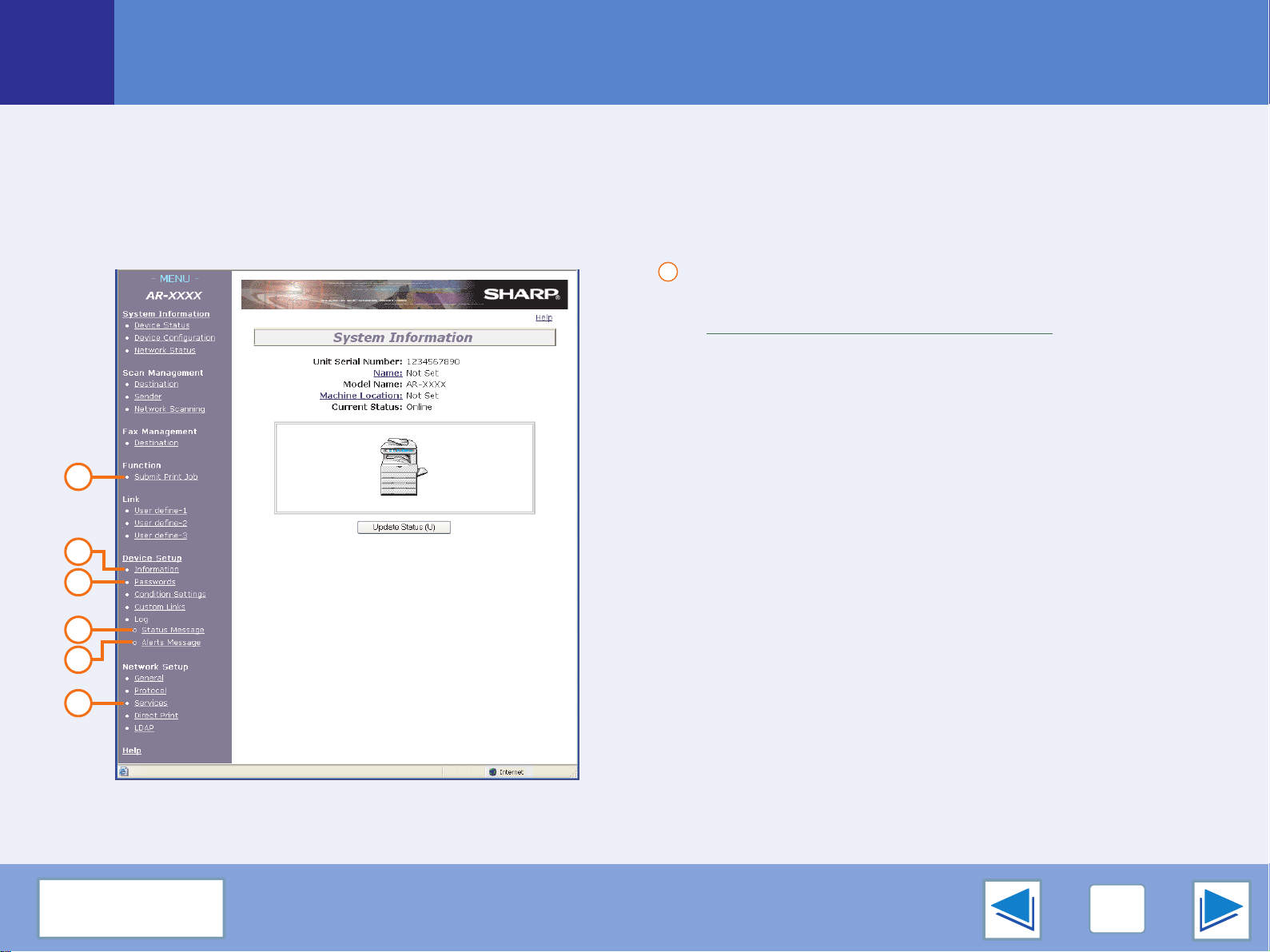
7
WEB PAGE IN THE MACHINE
79
CONTENTS
About the Web page (FOR USERS)
When you access the user Web pages in the machine, the following page will appear in your browser.
A menu frame appears on the left side of the page. When you click an item in the menu, a screen appears in the right frame that
allows you to configure settings for that item.
When you have finished configuring settings, be sure to click [Submit] to save them. For explanations of the settings, click [General]
under [Help] in the menu frame.
Submit Print Job setup
A file in a computer can be printed out.
☞E-mail status and e-mail alert settings
2
4
3
1
5
6
1
Loading ...
Loading ...
Loading ...