Loading ...
Loading ...
Loading ...
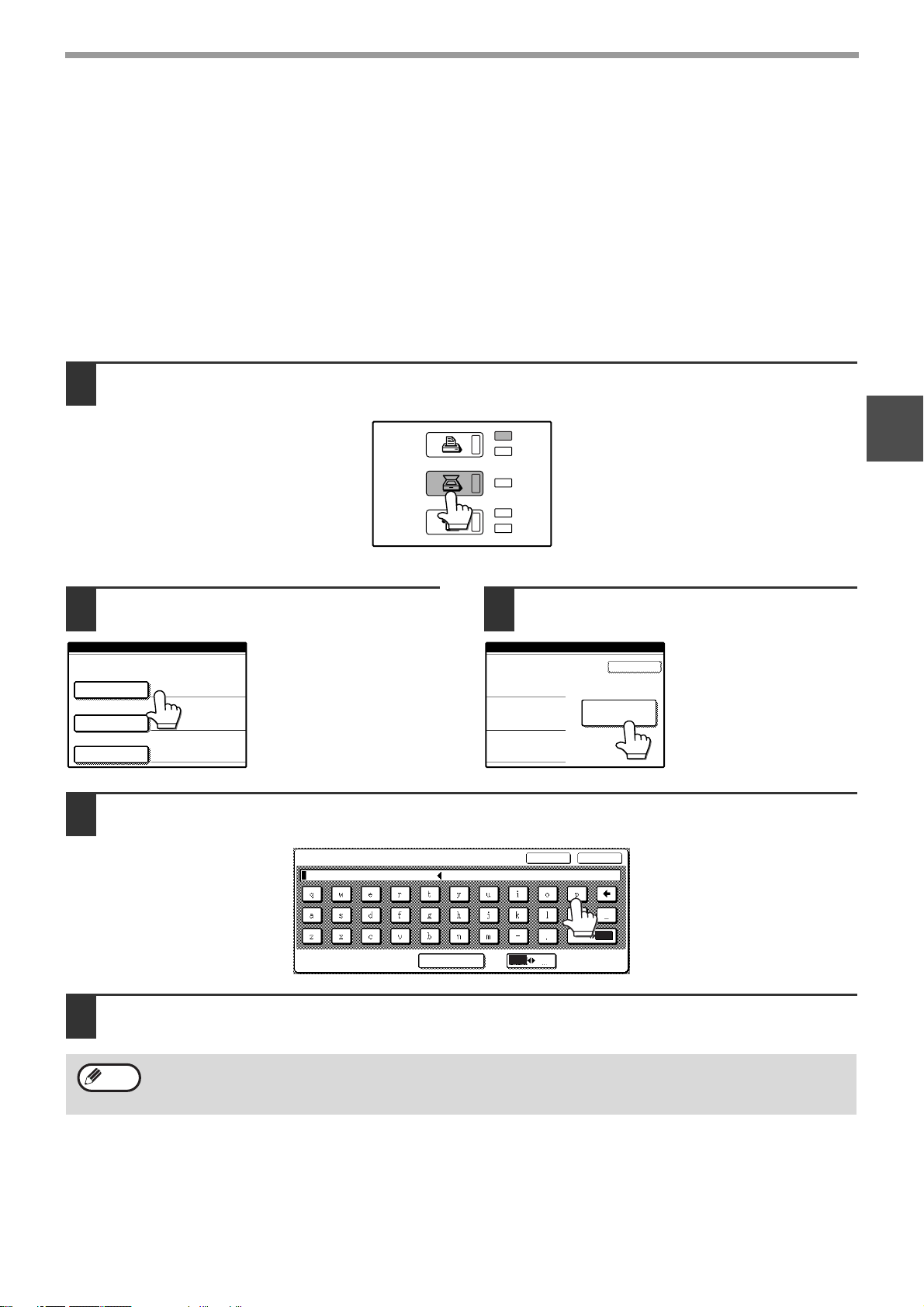
17
BEFORE USING THE NETWORK SCANNER FUNCTION
1
RESTRICTING USE OF THE NETWORK SCANNER
FUNCTION (USER AUTHENTICATION)
Use of the network scanner function can be restricted by means of user passwords stored in an LDAP server.
Settings required for user authentication
To implement user authentication, the following settings are required:
• Enable user authentication (step 3 on page 6)
• Configure LDAP server settings (p.8)
• Store login names (p.15)
Logging in when user authentication is enabled
To use the network scanner function when user authentication is enabled, you must first log in. Follow these steps:
1
Press the [SCAN] key on the operation panel.
The login screen will appear in the touch panel.
If you will use the [SELECT FROM SENDER LIST] key, go to step 3.
2
Touch the [LOGIN NAME] key,
[E-MAIL ADDRESS] key.
A text entry screen will
appear when each key is
touched. Enter the
LOGIN NAME, SENDER
NAME, and E-MAIL
ADDRESS. (Go to step
4.)
3
Touch the [SELECT FROM SENDER
LIST] key.
The sender list screen
appears. When you
select your login name,
sender name and e-mail
address are entered.
4
Enter the password.
For the password, enter the user password that is stored in the server.
5
Touch the [OK] key.
If the login name and password are valid, the initial screen (p.18) of scanner mode appears.
PRINT
SCAN
FAX
ON LI
DATA
DATA
DATA
LINE
USER AUTHENTICATION
SENDER NAME :
E-MAIL ADDRESS
LOGIN NAME
PASSWORD
OK
SELECT FROM
SENDER LIST
• To logout, press the [*] key. If audit mode is enabled, you will also log out of your account.
• To switch to a mode other than network scanner mode, you must log out.
SPACE
12#$%
abc
ABC
AB/ab
CANCEL
OK
PASSWORD
Note
!Andromeda-NS_Sec.book 17 ページ 2006年11月27日 月曜日 午後5時10分
Loading ...
Loading ...
Loading ...