Loading ...
Loading ...
Loading ...
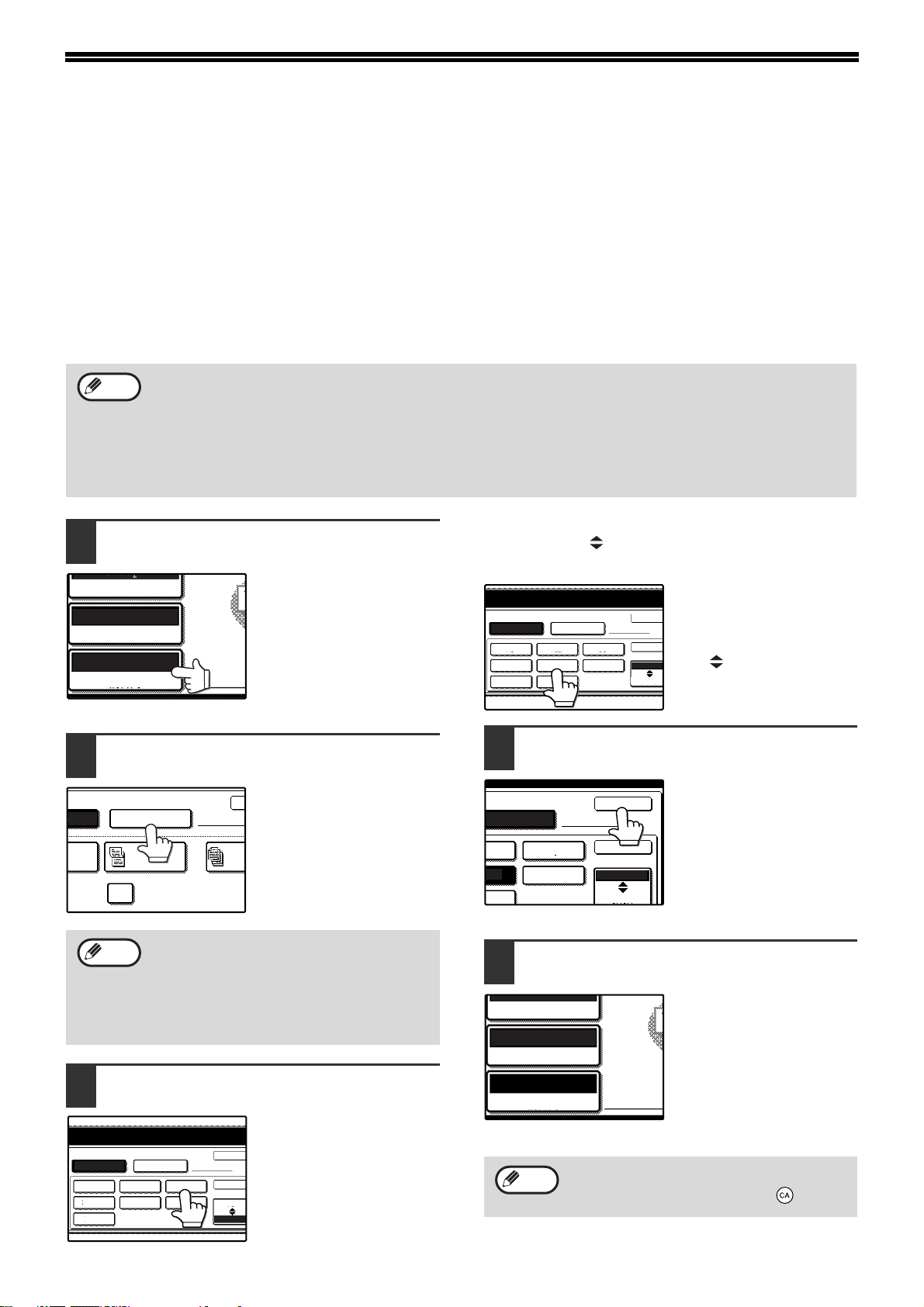
26
SCANNING SETTINGS
(ORIGINAL SIZE, QUALITY, RESOLUTION,
FILE FORMAT, AND SEND SETTING)
When sending an image, you can change the original scan size, quality, resolution, file format, and file name.
MANUALLY SETTING THE SCANNING SIZE
If you load an original that is not a standard size, or if you wish to change the scanning size, touch the [ORIGINAL]
key and set the original size manually.
Perform the following steps after loading the document in the RSPF or on the document glass.
1
Touch the [ORIGINAL] key.
2
Touch the [MANUAL] key.
The sizes that can be
selected are displayed.
3
Touch the desired original size key.
[AUTO] is no longer
highlighted. [MANUAL]
and the original size key
you touched are
highlighted.
If you wish to select an AB size, touch
the [AB INCH] key and then touch
the desired original size key.
[AB] is highlighted and
AB size keys are
displayed. To return to
the inch size, touch the
[AB INCH] key once
again.
4
Touch the outer [OK] key.
You will return to the
initial screen.
Touching the inner [OK]
key in the step above
returns you to step 2.
5
The selected size appears in the top
half of the [ORIGINAL] key.
*Standard sizes:
The following originals sizes will be correctly detected:
• Countries/regions that use inch-based standard sizes:11"x17", 8-1/2"x14", 8-1/2"x11", 8-1/2"x11"R,
5-1/2"x8-1/2", 5-1/2"x8-1/2"R*.
• Countries/regions that use AB standard sizes: A3, A4, A4R, A5, A5R*, B4, B5, B5R.
* These sizes can only be automatically detected when the RSPF is used.
If a non-standard size original is loaded (including special sizes), the closest standard size may be displayed, or
the original size may not appear.
Note
•
If you wish to rotate the original 90
°
when
creating an image file, touch the [ROTATE
THE IMAGE 90 DEGREES] checkbox (a
checkmark should appear in the box).
• The [2-SIDED] key and [JOB BUILD] key
do not appear on models that do not have
an RSPF installed.
AUTO 8½X11
ORIGINAL
300dpi
RESOLUTION
TIFF-G4
FILE FORMAT
MANUAL
ROTATE THE IMAGE 90 D
O
DED
LET
2-SIDED
TABLET
JOB
BUIL
ORIGINAL SIZE
Note
5 X8
1
/
2
1
/
2
5 X8 R
1
/
2
1
/
2
8 X11R
1
/
2
8 X13
1
/
2
8 X14
1
/
2
8 X11
1
/
2
11X17
AUTO MANUAL
OK
ORIGINAL SIZE
OK
INCH
AB
You can return to automatic detection by
pressing the [CLEAR ALL] key ( ).
AUTO
MANUAL
OK
ORIGINAL SIZE
OK
B5
A4R
A5R
A4
A5
B5R
INCH
AB
A3B4
MANUAL
OK
INAL SIZE
OK
B5
A4R
5R
4
INCH
AB
3
A4
ORIGINAL
300dpi
RESOLUTION
TIFF-G4
FILE FORMAT
A4
Note
!Andromeda-NS_Sec.book 26 ページ 2006年11月27日 月曜日 午後5時10分
Loading ...
Loading ...
Loading ...