Loading ...
Loading ...
Loading ...
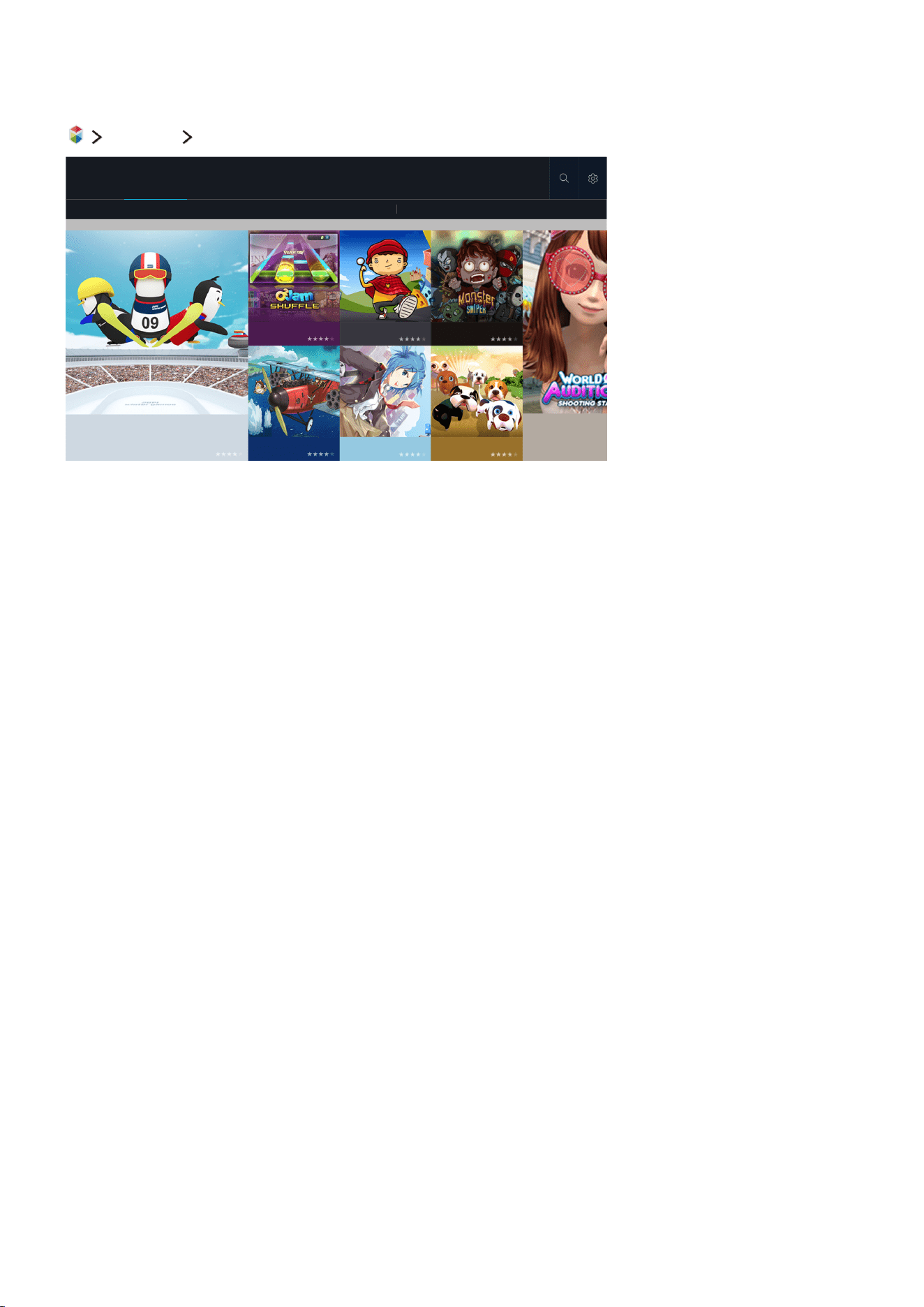
54
Using the GAMES Service
Featured GAMES
GAMES
My Page
Spotlight
Most Popular What's New Top Grossing Arcade/Action Sports/Racing Party/Music
"
The image may differ with the specific model and area.
You can download and play the optimised game apps for your TV. Select a category from the top of
the screen. You can install and run the apps arranged by genres, such as Spotlight, Most Popular,
What's New, Top Grossing. You can also manage the downloaded game apps in My Page.
"
To use this feature, the TV must be connected to the Internet.
"
This function is not available on certain models in specific geographical areas.
Managing games with the pop-up Options menu
Move the focus to a game and then press and hold the Enter button. You can use the following
functions.
●
Download / Delete
●
View Details
●
Update
"
The pop-up menu may differ with the app you selected.
Viewing the Detailed Information screen
Move the focus to a game, and then press the Enter button. You can also select the View Details
function. See above.
Loading ...
Loading ...
Loading ...