Loading ...
Loading ...
Loading ...
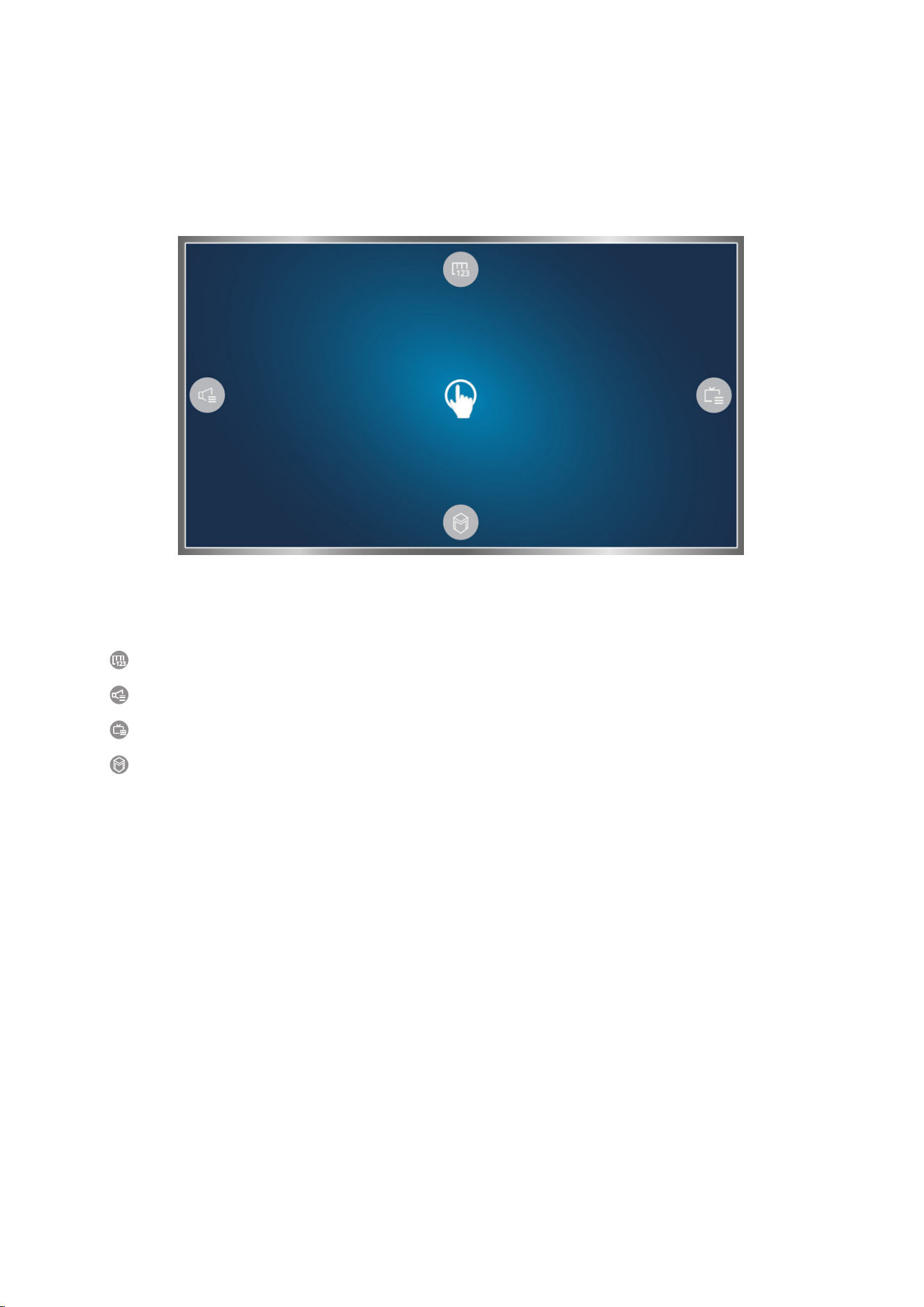
6
Using the Samsung Smart Control
"
The Samsung Smart Control may not be provided with specific model and country.
Operating the TV with the POINTER button
Place a finger on the POINTER button and move the Samsung Smart Control. The pointer on the
screen moves in the direction you moved the Samsung Smart Control. Move the pointer to one of the
following icons on the screen, and then press the POINTER button.
●
: Displays the On-screen Remote.
●
: Allows you to adjust the volume or select speakers.
●
: Displays the channel list.
●
: Launches Smart Hub.
Loading ...
Loading ...
Loading ...