Loading ...
Loading ...
Loading ...
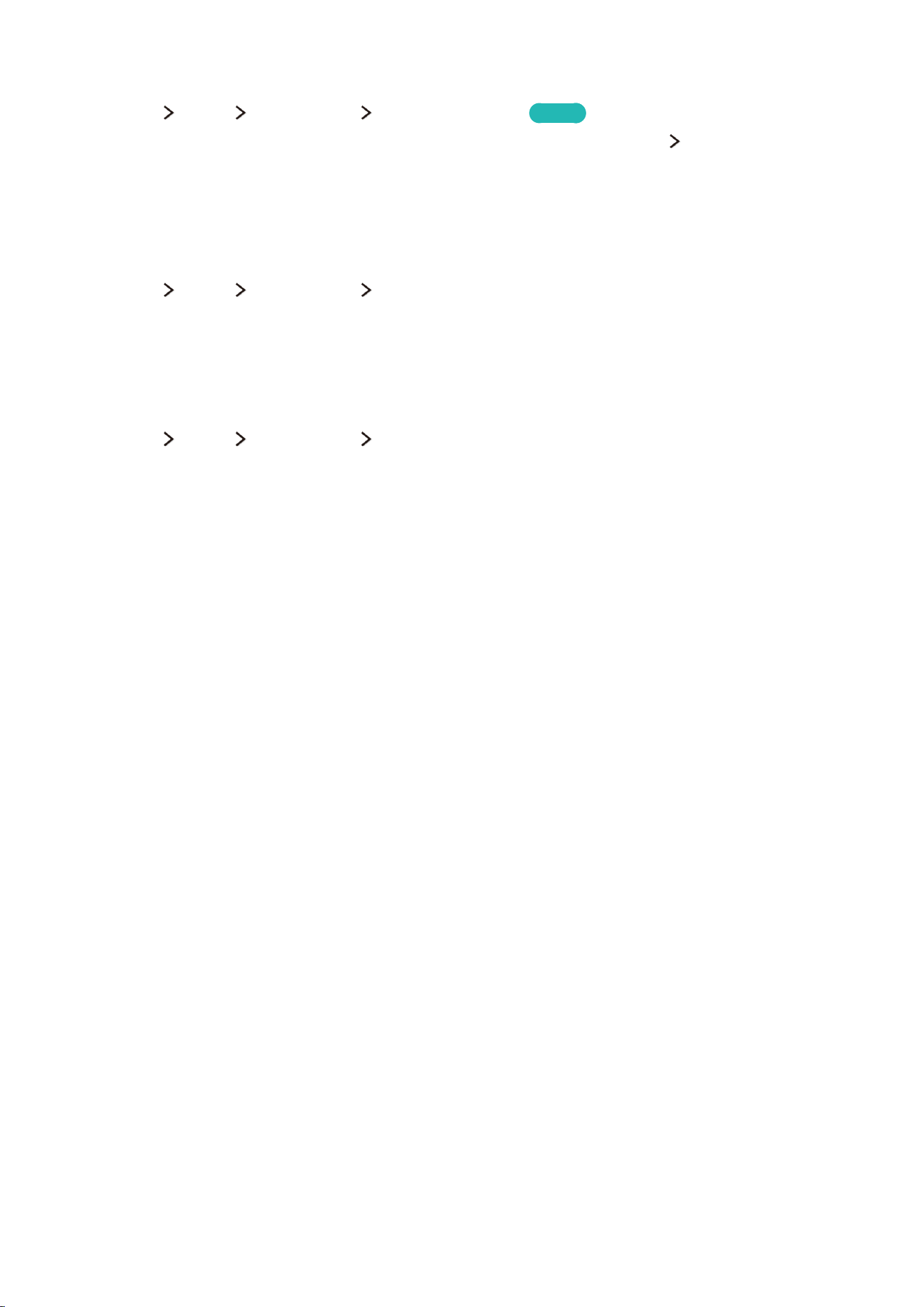
98
Setting up a schedule viewing for analogue channel
(MENU/123) MENU Broadcasting Schedule Manager
Try now
You can set up a scheduled viewing for an analogue channel. Select Schedule Schedule Viewing.
Specify the Source, Channel, Repeat, and Start Time options for the programme you want to watch,
and then select OK to finish.
Editing a Schedule Viewing
(MENU/123) MENU Broadcasting Schedule Manager
On the Scheduled screen, select a Schedule Viewing. A pop-up menu appears. Select Edit. Change the
time, days, or channel. Select OK when done.
Cancelling a Schedule Viewing
(MENU/123) MENU Broadcasting Schedule Manager
On the Scheduled screen, select a Schedule Viewing. A pop-up menu appears. Select Delete. Select
OK in the pop-up menu. The Schedule Viewing is removed.
"
You can set up a maximum total of 30 Schedule Viewing and Schedule Recording entries.
Loading ...
Loading ...
Loading ...