Loading ...
Loading ...
Loading ...
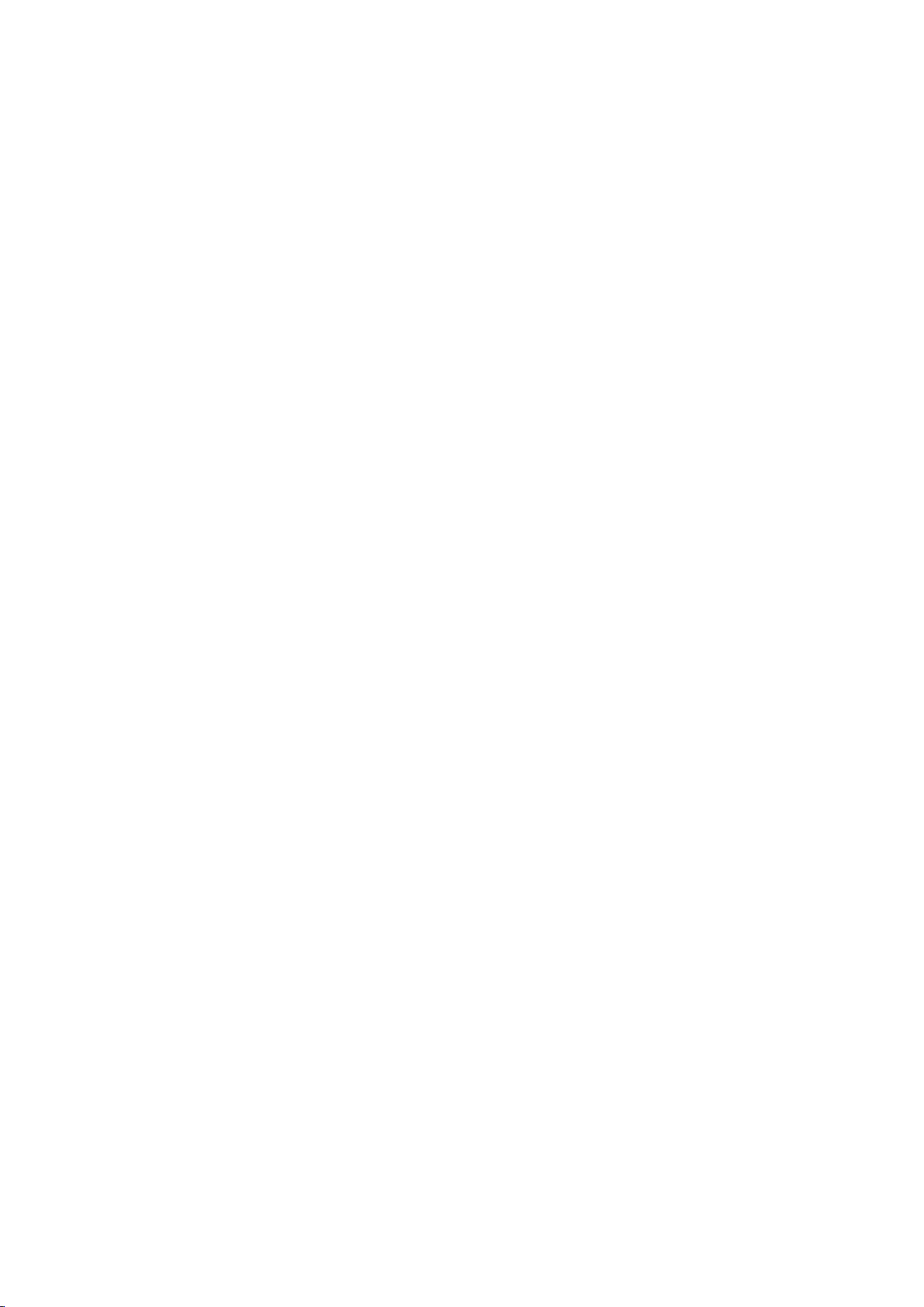
48
Read before using Multi-Link Screen
"
Before using Multi-Link Screen, make sure the TV is connected to the Internet.
"
UHD content and channels cannot be viewed simultaneously.
"
Certain TV features and apps may not be supported by Multi-Link Screen. If this is the case, exit from
Multi-Link Screen and then use the feature.
"
You can hear the selected audio while you are using the Multi-Link Screen and you can hear the other
screen's audio through the Bluetooth headphones.
"
The Timeshift function is not available when Multi-Link Screen is running. For more information, refer to
"Using Timeshift"
Selecting the audio-source screen
You can listen to audio from one screen through the speakers and audio from a different screen
through the Bluetooth headphones.
1.
Move to the left screen and press and hold the Enter button while the Multi-Link Screen is open.
The Options menu appears.
2.
Select Settings.
3.
Select Speaker Settings.
4.
Select a screen for TV Speaker and another for Bluetooth Headphone.
"
The same screen cannot be selected for both TV Speaker and Bluetooth Headphone.
"
Auto is only supported by the TV Speaker. Bluetooth headphones are not supported.
Loading ...
Loading ...
Loading ...