Loading ...
Loading ...
Loading ...
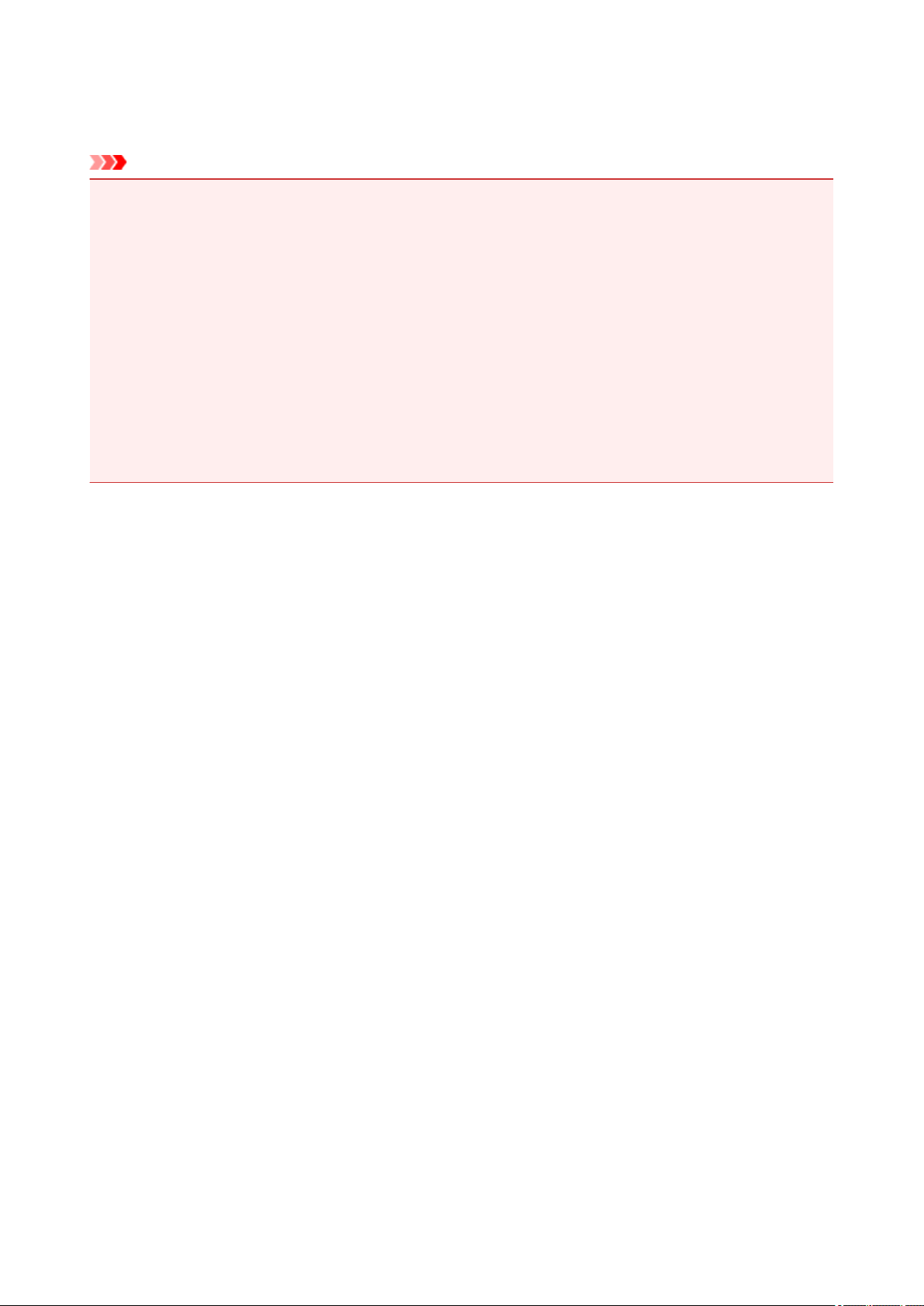
About the Administrator Password
An administrator password "canon" is already specified for the printer at the time of purchase.
Important
• For security reasons, it is recommended to change the password before you use the printer.
• You can change the password using one of the tools below. (Some tools may not be available
depending on the printer you are using.)
• operation panel of the printer
• IJ Network Tool
• printer information screen displayed on some Canon application software
• When you change the password, use 0 to 32 alphanumeric characters.
• If the password has been changed while you are sharing the printer and you do not know the password,
ask the administrator of the printer you are using.
• The password reverts to the default setting by initializing the printer settings.
265
Loading ...
Loading ...
Loading ...