Loading ...
Loading ...
Loading ...
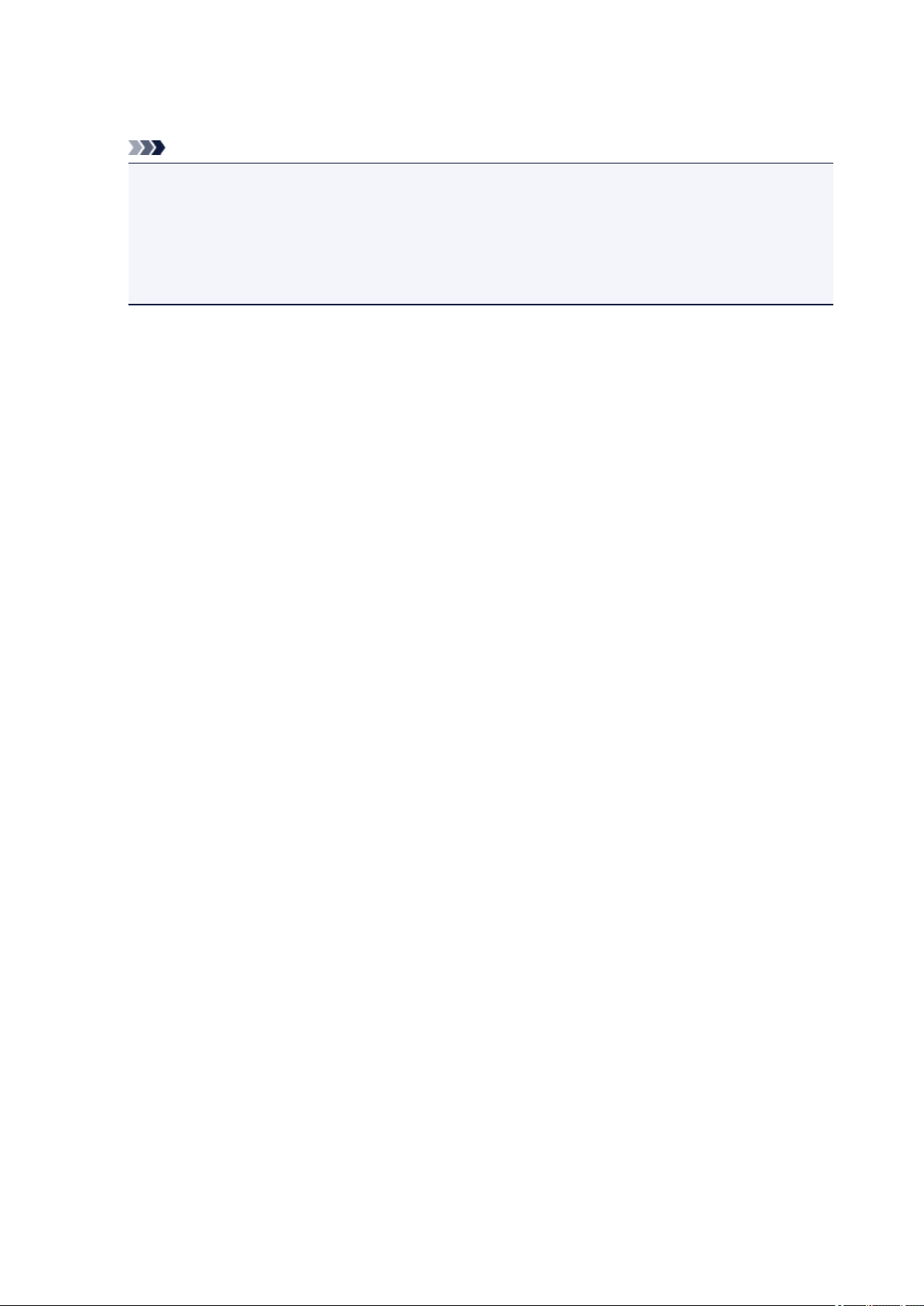
3. Set
Click to set the access point's SSID in SSID: on the Wireless LAN sheet.
Note
• The WEP Details screen or the WPA/WPA2 Details screen appears if the selected access point
is encrypted. In this case, configure the details to use the same encryption settings set to the
access point.
• Access points that cannot be used by this machine (including those configured to use different
encryption methods) are displayed grayed out and cannot be configured.
209
Loading ...
Loading ...
Loading ...