Loading ...
Loading ...
Loading ...
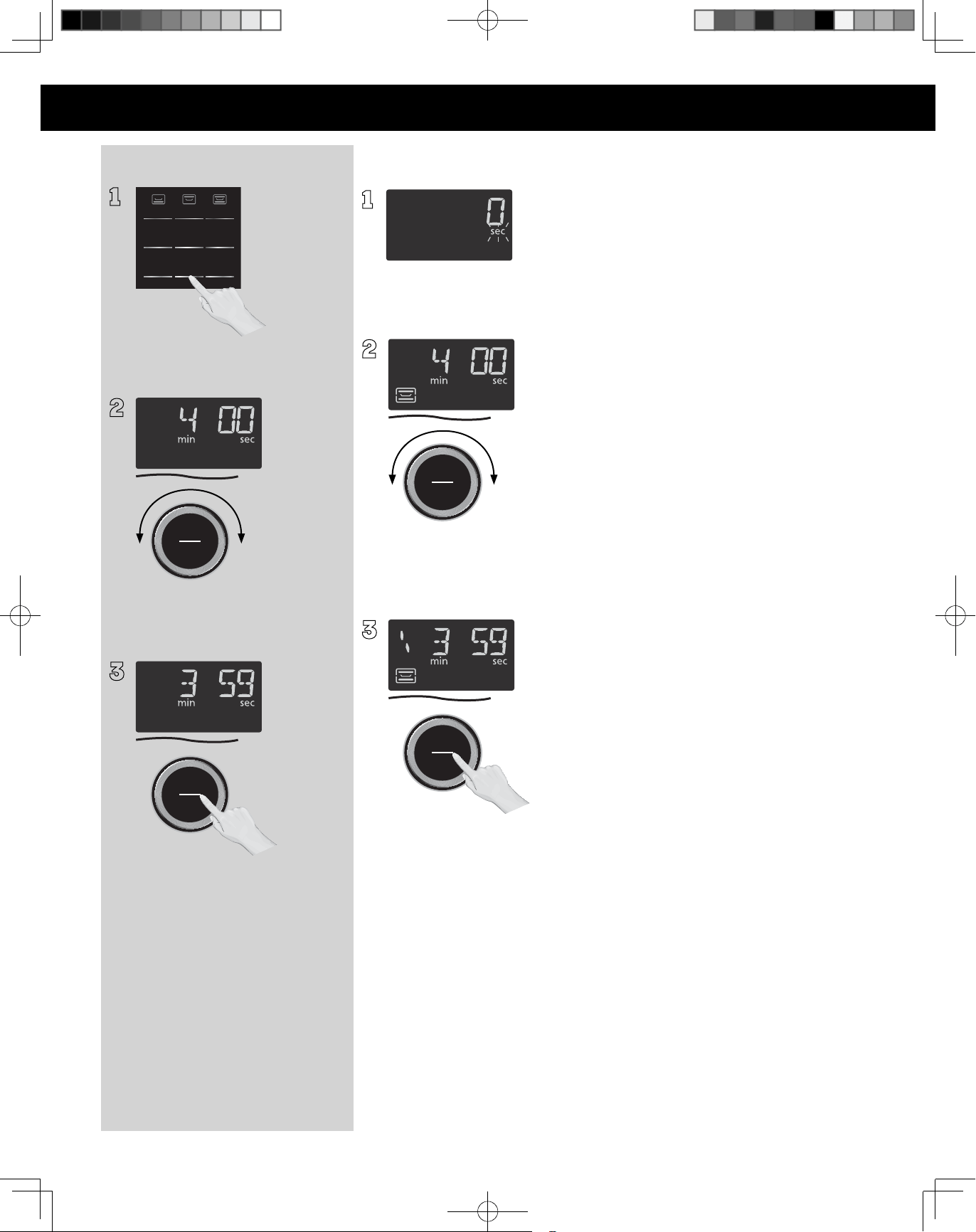
21
Operation—Timer / Add Time
Setting the Timer
1
ヨㄓㄊㄍㄍ ャㄓㄐㄊㄍ ヤㄐㄎㄐ
モㄖㄕㄐチヤㄐㄐㄌ ャㄌㄆ ヴㄆㄕㄖㄑ
ヮㄐㄓㄆバロㄆㄔㄔ ヵㄊㄎㄆㄓ
ヴㄕㄐㄑバンㄆㄔㄆㄕ
This feature allows you to program the
oven as a kitchen timer. Press
Timer
Pad.
ヴㄆㄍㄆㄕ
ヴㄕㄓㄕ
2
Rotate
Start/Select
Dial to set the
desired amount of time (up to 60
minutes).
ヴㄆㄍㄆㄕ
ヴㄕㄓㄕ
3
Press
Start/Select
Dial. Time will count
down without oven operating.
Caution
: If the oven light is lit while
using the timer feature with the oven
door closed, the oven is
NOT
set
properly;
STOP OVEN IMMEDIATELY
and re-read instructions.
At the end of program, you can adjust
time using Add Time feature. (See right
side.)
Adding Time
1
After manual cooking, this oven allows
you to add cooking time at the end of
previous cooking.
ヴㄆㄍㄆㄕ
ヴㄕㄓㄕ
2
Rotate
Start/Select
Dial to set cooking
time. Max added time is 30 min.
This
example shows the cooking after Combo
1.
ヴㄆㄍㄆㄕ
ヴㄕㄓㄕ
3
Press Start/Select Dial. Cooking begins
and the time will count down. At the end
of the cooking time, 5 beeps will sound.
NOTES:
1. Press Stop/Reset Pad to cancel Add
Time feature.
2. The Add Time feature will be
cancelled after 2 minutes, if you don’t
do any operation after cooking.
F0003BV01CP_en.indd 21 2017/12/20 9:45:24
Loading ...
Loading ...
Loading ...