Loading ...
Loading ...
Loading ...
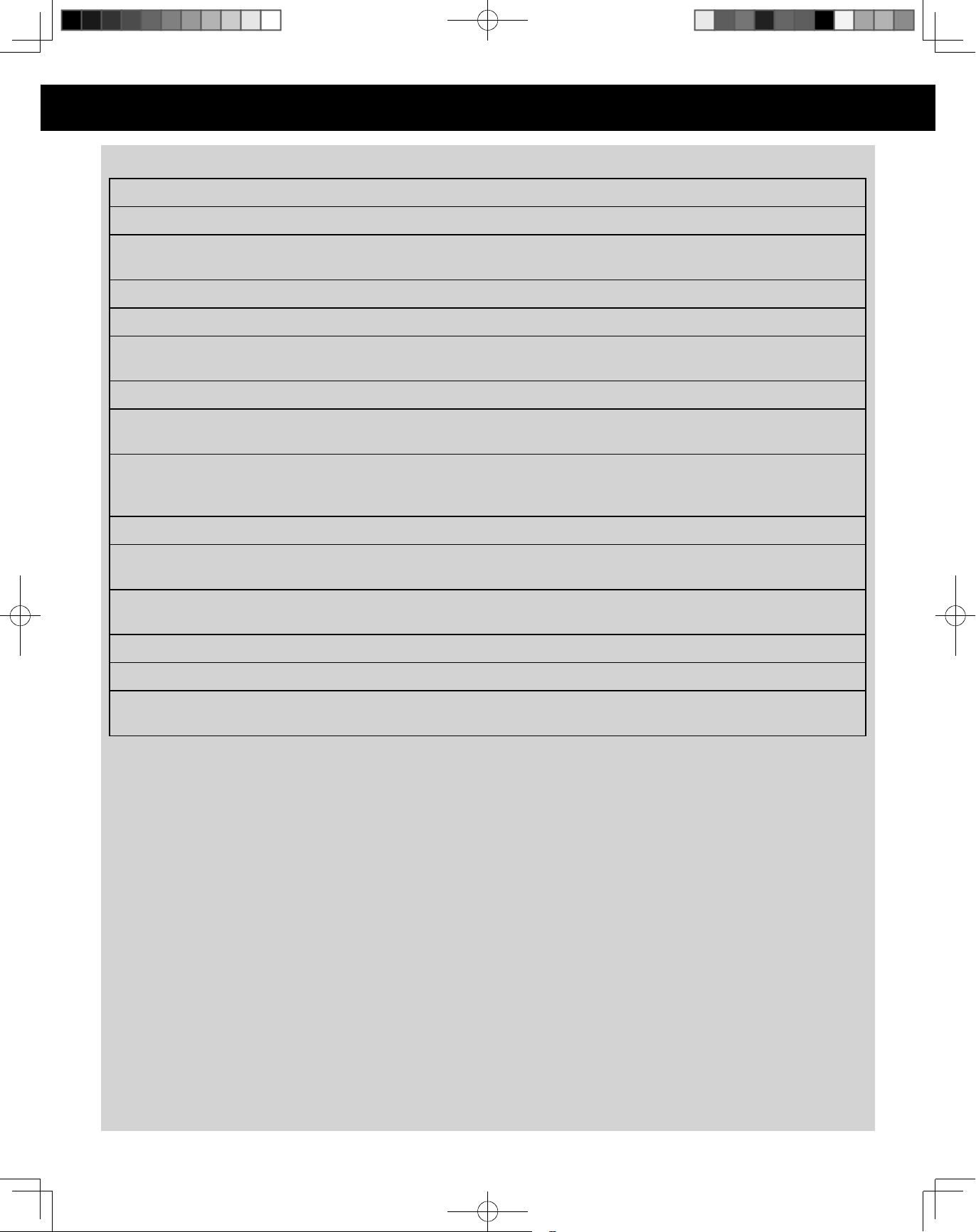
13
Operation—Setup (continued)
Setup Feature (continued)
LB/KG CHOICE
The oven has both imperial and metric weight units. The oven displays the weight in imperial when you plug-in.
LB * Rotate Start/Select Dial counterclockwise to select imperial unit (lb).
KG Rotate Start/Select Dial clockwise to select metric unit (kg).
TEMPERATURE CHOICE
The oven has both imperial and metric temperature units. The oven displays the temperature in imperial when you plug-in.
°F * Rotate Start/Select Dial counterclockwise to select Imperial unit (°F).
°C Rotate Start/Select Dial clockwise to select metric unit (°C).
LANGUAGE CHOICE
The oven has a choice of English, French or Spanish display. The display appears in English when you plug-in. You can rotate
Start/Select Dial to select the language choice.
ENGLISH * Display appears in English.
FRANCAIS Display appears in French.
ESPANOL Display appears in Spanish.
MENU ACTION ON/OFF
MENU ACTION SCREEN helps you to program your oven by prompting the next step to be taken. When you become familiar
with your oven, the prompt can be turned off. Prompting Guide appears in display window when you plug-in.
ON * Rotate Start/Select Dial clockwise, prompting Guide will appear.
OFF Rotate Start/Select Dial counterclockwise, prompting Guide will not appear.
BEEP ON/OFF
If you wish to have the oven operate with no beep, it can be eliminated. Beep sound activates when you plug-in.
ON * Rotate Start/Select Dial clockwise, beep sound will reactivate.
OFF Rotate Start/Select Dial counterclockwise, beep sound will not be heard.
* DEFAULT MODE
F0003BV01CP_en.indd 13 2017/12/20 9:45:23
Loading ...
Loading ...
Loading ...