Loading ...
Loading ...
Loading ...
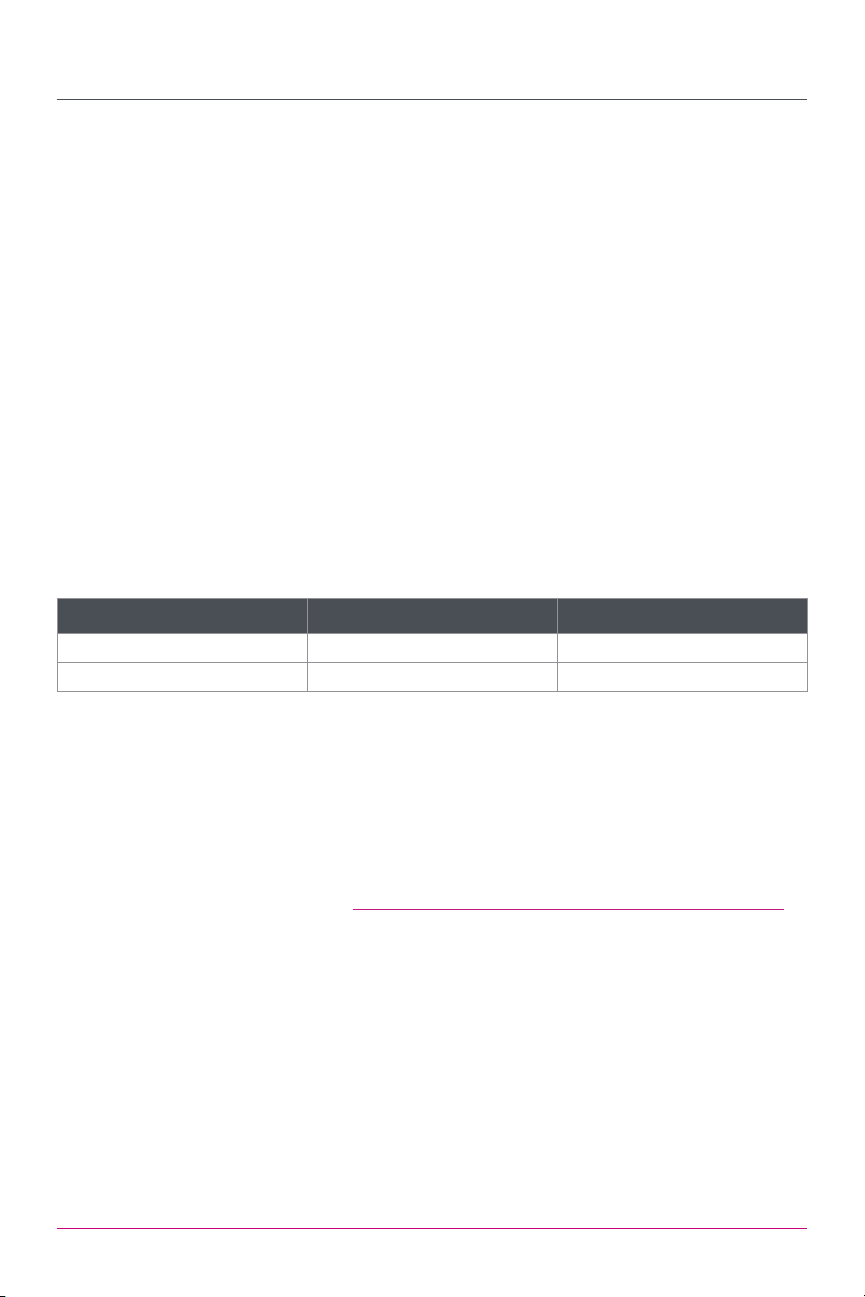
48
Using Non-Pressure Cooking Smart Programs
Smart Program: Yogurt
The Yogurt Smart Program is a non-pressure cooking function with 3 preset
options to allow you to make different types of fermented dairy and non-dairy
recipes.
For best results, follow a recipe when making yogurt.
If you are starting with unpasteurized or pasteurized milk, follow all the steps in
“To Make Yogurt” below.
If your milk is ultra-pasteurized, you may skip ahead to “Step 2 – Add Starter
Culture”. This method of yogurt making is called “cold start”.
What You’ll Need:
• Food Thermometer
• Milk or a non-dairy alternative
• Active yogurt culture
To Make Yogurt
Instant Pot Size Minimum Milk Volume Maximum Milk Volume
6 Quarts / 5.7 Litres 4 cups (32 oz / 1000 mL) 4 quarts (128 oz / 3.8 L)
8 Quarts / 7.6 Litres 6 cups (48 oz / 1500 mL) 6 quarts (192 oz / 5.7 L)
Step 1 – Pasteurization
1. Add recipe ingredients to the inner pot. (Starter culture is added in Step 2.)
Note: Whole milk is recommended to achieve a thicker texture.
2. Insert the inner pot into the cooker base.
3. Connect the power cord to a 120 V power source. The cooker goes to Standby
mode and the display indicates OFF.
4. Close the lid as described in Pressure Cooking Basics – 2. Open & Close Lid.
Note: The quick release switch will automatically set to Seal when the lid is closed. For
Yogurt it does not matter if the quick release switch is set to Seal or Vent.
5. Press Yogurt to select the Yogurt Smart Program.
6. Turn the dial to scroll to the Preset option: Pasteurize. Press the dial to conrm
your selection. The default time for pasteurization is indicated on the display.
Note: Pasteurization cooking time and temperature cannot be adjusted.
7. Press Start to begin pasteurization. The display indicates On and the progress
bar displays Pre-heating.
Loading ...
Loading ...
Loading ...