Loading ...
Loading ...
Loading ...
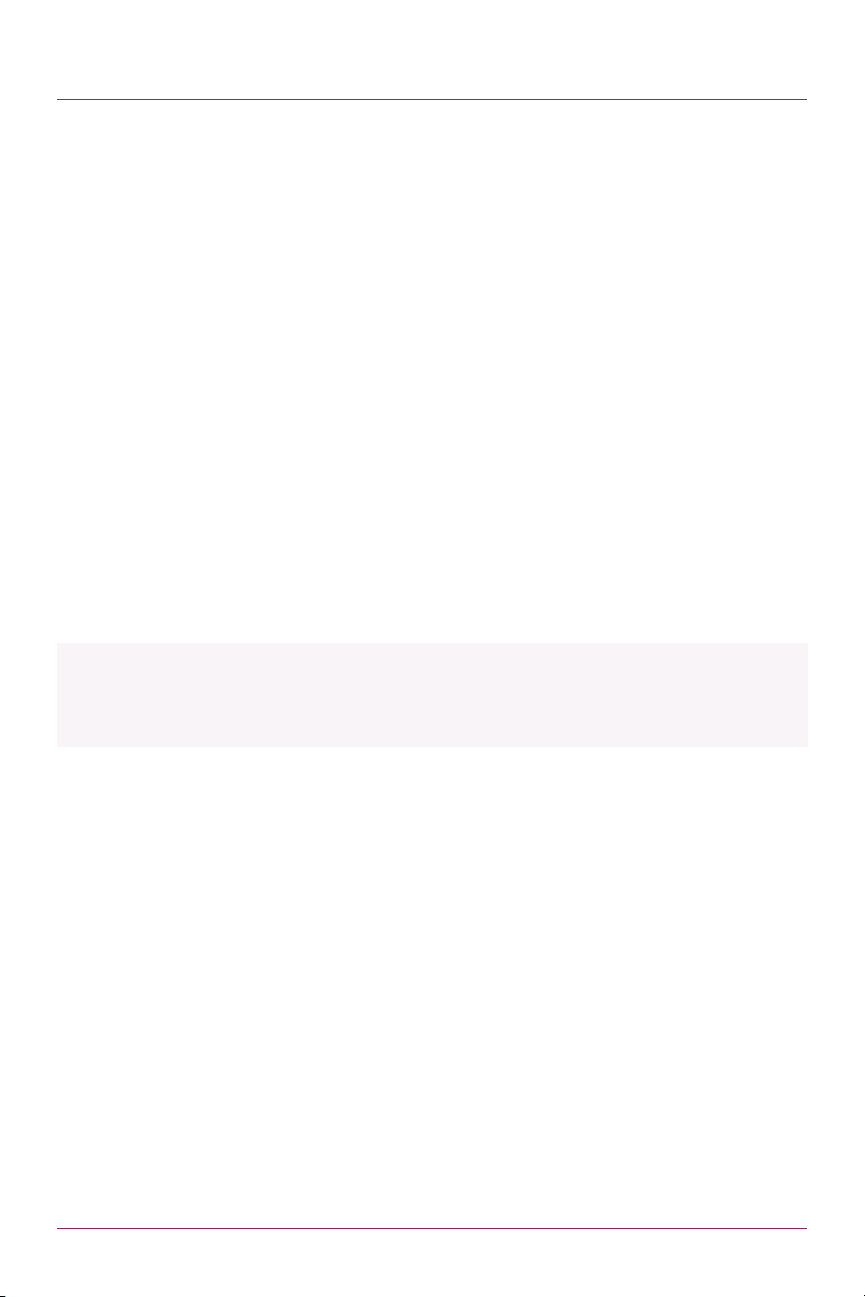
41
Using Non-Pressure Cooking Smart Programs
8. When the temperature level ashes, you may press the dial to select the
default temperature, or turn the dial to toggle between Low and High settings.
Press the dial to conrm the change and go to the next eld.
Note: Steam Smart Program temperature is not adjustable.
9. Keep Warm is automatically activated on the Slow Cook Smart Program. Press
Keep Warm to turn the setting off if you desire.
Note: Keep Warm is not available on Steam Smart Program.
10. Delay Start can be activated at any time prior to pressing Start. The default
setting is 6 hours. This can be adjusted from 10 minutes to 24 hours.
11. Press Start to begin. The progress bar displays Pre-heating.
Note: Slow Cook Smart Program displays the cooking countdown timer immediately.
Steam Smart Program displays On to indicate Pre-heating.
12. When the target temperature is reached, the progress indicator goes to
Cooking and the display counts down the remaining cooking time.
13. If Keep Warm mode is on when the Smart Program is complete, the cooker
counts up to indicate the elapsed time. If not, the cooker goes to Standby
mode and the display indicates End.
Instant Tip: If you prefer, use an authorized Instant Pot tempered glass lid
with the Steam or Slow Cook Smart Programs. Visit our store for purchasing
details.
Loading ...
Loading ...
Loading ...