Loading ...
Loading ...
Loading ...
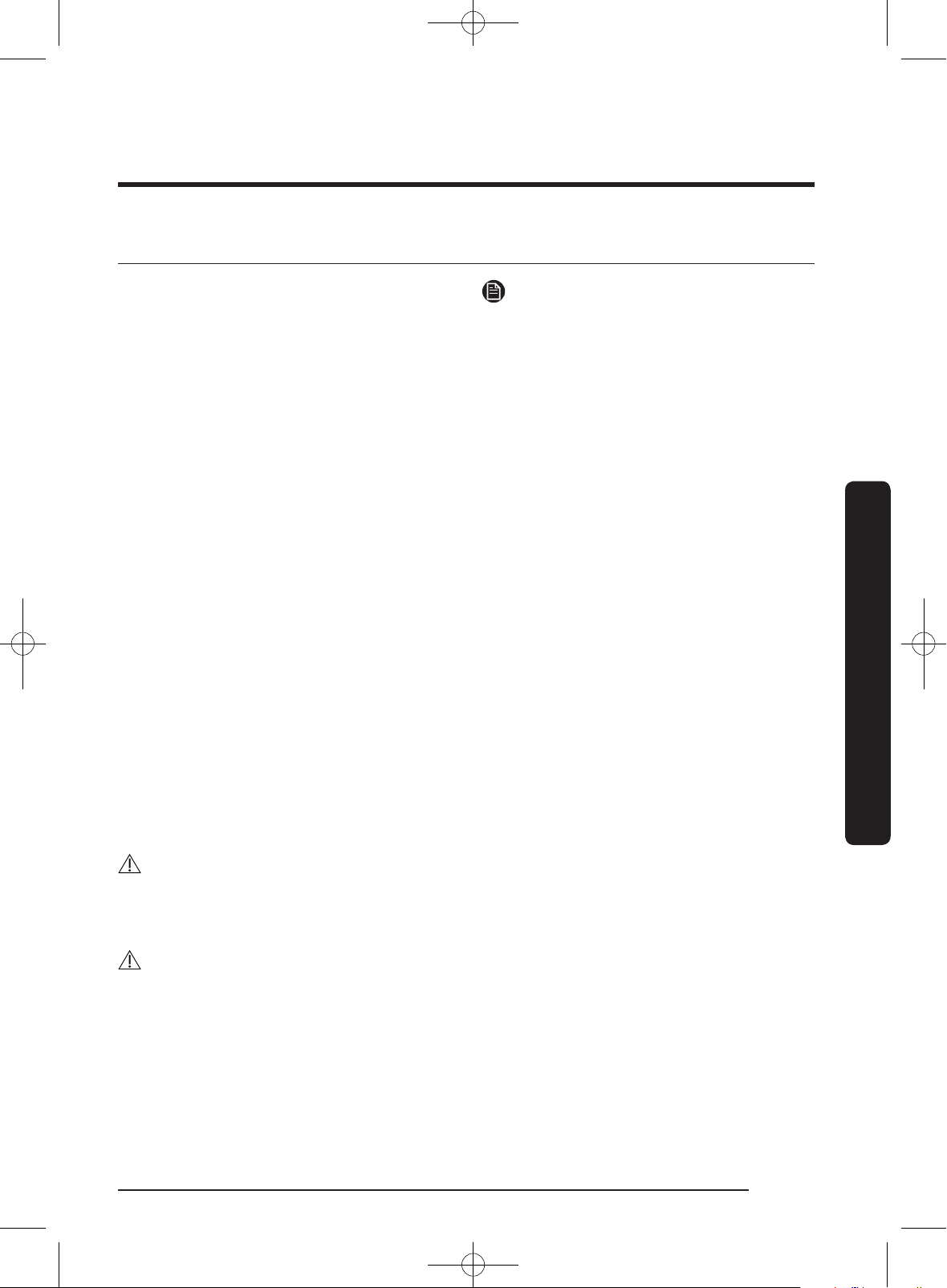
Operations
English 47
Settings
Child Lock
To prevent accidents by children or
infants, Child Lock locks all controls except
for the Power button after a cycle or
operation begins. The lock remains active
after you restart the machine.
To activate the Child Lock
1. Tap the + icon to access the Quick
Window.
2. Tap or slide the bar to turn Child Lock
on. The door is locked with the indicator
turning to a closed lock.
To deactivate the Child Lock temporarily
You can deactivate the Child Lock
temporarily for 1 minute. To do this, access
the Quick Window, and then turn Child
Lock off. The door is unlocked for 1 minute
with the blinking indicator.
To cancel the Child Lock
Follow the deactivating instructions above
to deactivate the Child Lock rst. Then tap
and hold Off for 3 seconds. The door is
unlocked with the indicator turning to an
open lock.
WARNING
Do not let children play around the
machine. They may enter the machine and
be trapped, resulting in suffocation.
CAUTION
Do not try to open the door while Child
Lock is active. Product damage may occur.
NOTE
• If you open the door 1 minute after
deactivating Child Lock, an alarm
sounds for up to 2 minutes.
• Close the door within 2 minutes,
then the door locks and Child Lock is
reactivated.
• After 2 minutes, the door does not lock
with no alarm sound.
• To add laundry after activating Child
Lock, rst deactivate Child Lock or
restart the washing machine.
• Once Child Lock is activated, the door
is rst locked and then unlocked after
5 seconds. Then, it is locked again after
10 seconds. This happens sometimes
to allow time for the user to change
settings.
Auto Dispense
The washing machine provides a two-
compartment dispenser: one for detergent,
and the other for fabric softener. The Auto
Dispense unit dispenses an appropriate
amount of detergent and fabric softener
into the drum according to the selected
cycle.
To enable the Auto Dispense
1. Tap Settings > Auto Dispense.
2. Slide the Auto Detergent bar to On, and
set the Amount and the Density.
3. Slide the Auto Softener bar to On, and
set the Amount and the Density.
4. Tap Save.
WD16J9845KG_DC68-03474E-01-EN.indd 47 2016/3/3 14:35:38
Loading ...
Loading ...
Loading ...