Loading ...
Loading ...
Loading ...
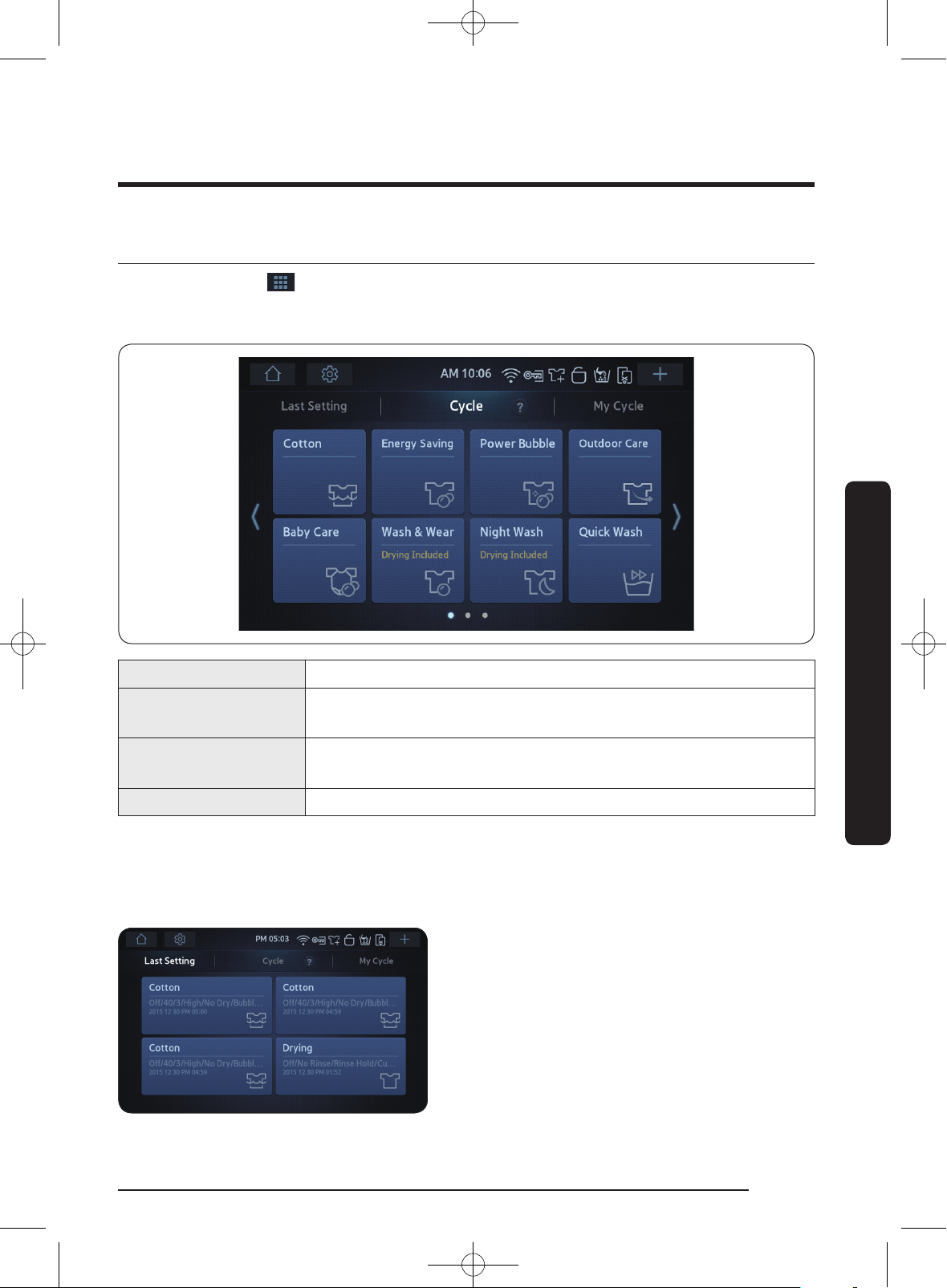
Operations
English 41
Cycle selection
Tap the Cycle icon ( ) to display the Cycle screen. On the Cycle screen, you can scroll
through 18 available cycles to choose from. Tap the left or right arrows to scroll through
the cycles. You can also access the Last Setting and My Cycle screen.
Cycle Tap to see detailed descriptions for each cycle.
Last Setting
Tap to see the last 4 cycles used. You can select one of these
cycles for the current cycle.
My Cycle
Tap to see custom cycles that you have saved the conguration
of. You can also edit and delete these cycles.
Home Tap to go to the main screen.
Last Setting
The last setting screen displays the last 4 cycles used. You can select one of these cycles
for the current cycle.
To access the Last setting screen
1. On the Cycle Screen, tap Last Setting.
The previous 4 cycles appear.
2. To select a cycle to use, tap the desired
cycle tile.
WD16J9845KG_DC68-03474E-01-EN.indd 41 2016/3/3 14:35:37
Loading ...
Loading ...
Loading ...