Loading ...
Loading ...
Loading ...
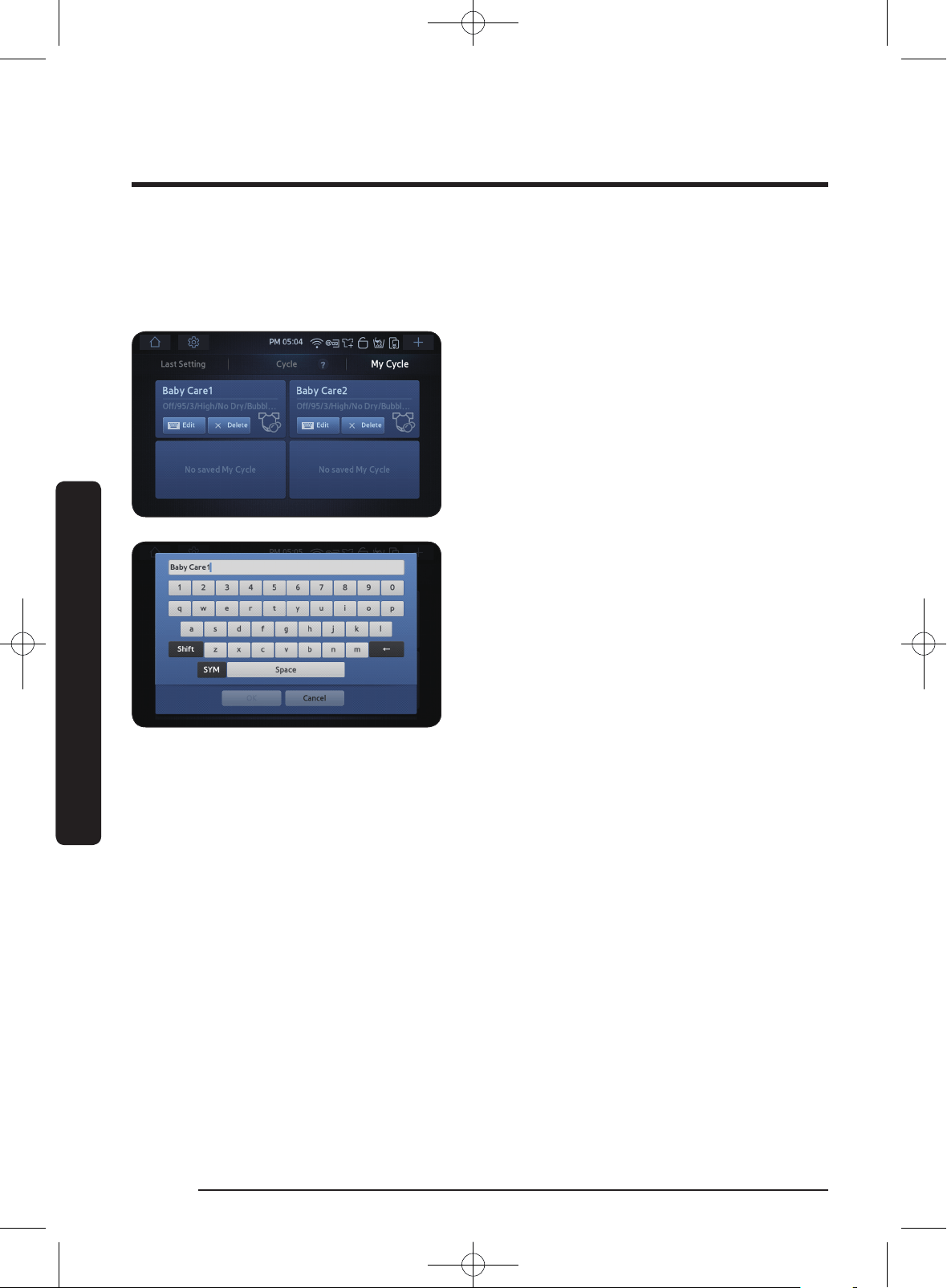
Operations
Operations
English42
My Cycle
The My Cycle screen displays your saved cycles. You can select one of these cycles for the
current cycle. You can also edit and delete saved cycles.
To access the My Cycle screen
1. On the Cycle screen, tap My Cycle. Your
saved cycles appear.
2. To select a cycle to use, tap the desired
cycle tile.
To delete a cycle, tap Delete in the desired
cycle tile.
To edit the name of a cycle
1. Tap Edit in the desired cycle tile.
2. Use the onscreen keyboard to edit the
name of the cycle.
3. Tap OK.
WD16J9845KG_DC68-03474E-01-EN.indd 42 2016/3/3 14:35:37
Loading ...
Loading ...
Loading ...