Loading ...
Loading ...
Loading ...
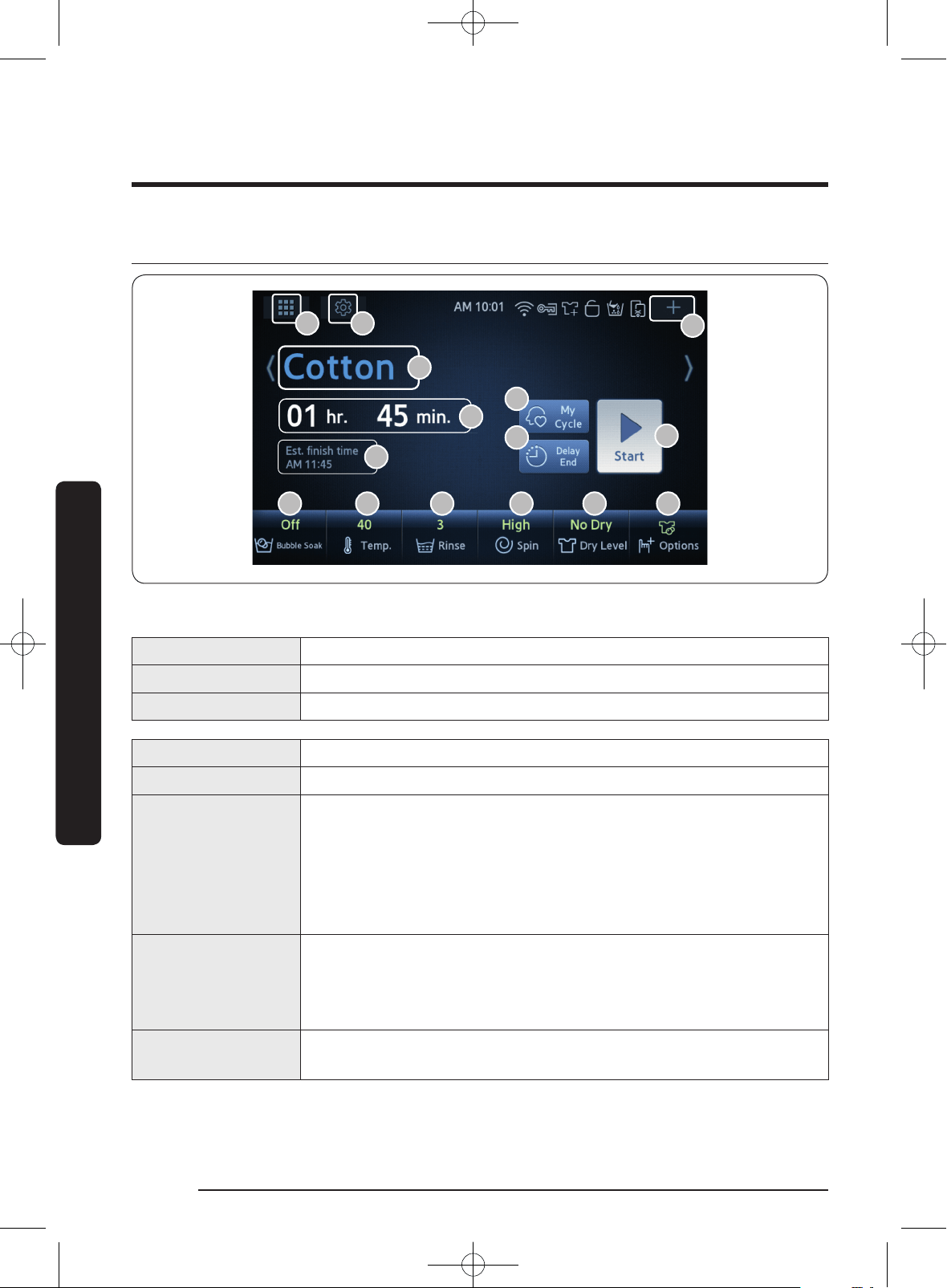
Operations
English36
Operations
User interface
04 05 06 07
11
01 02
10
03 08
09
A
B
12
C
Main screen
A. Current cycle Displays the current cycle.
B. Cycle time Displays the estimated time the cycle takes to complete.
C. End time Displays the estimated time the current cycle nishes.
01 Cycle tiles Tap to display the Cycle screen.
02 Settings Tap to display the Settings screen.
03 Bubble Soak
This is a special option designed to remove stubborn dirt using
bubble. With Bubble Soak selected, laundry is thoroughly soaked
in bubble for 30 minutes.
• Add this option before starting a cycle. Once the cycle starts,
this option is not enabled.
• Availability of this option depends on the cycle.
04 Temp.
Tap to change the temperature for the current cycle.
• The temperature range depends on the cycle.
• Do not use this to change the temperature when only hot water
is supplied.
05 Rinse
Tap to change the rinse count for the current cycle.
• Set the rinse count to a max of 5, depending on the cycle.
WD16J9845KG_DC68-03474E-01-EN.indd 36 2016/3/3 14:35:34
Loading ...
Loading ...
Loading ...