Loading ...
Loading ...
Loading ...
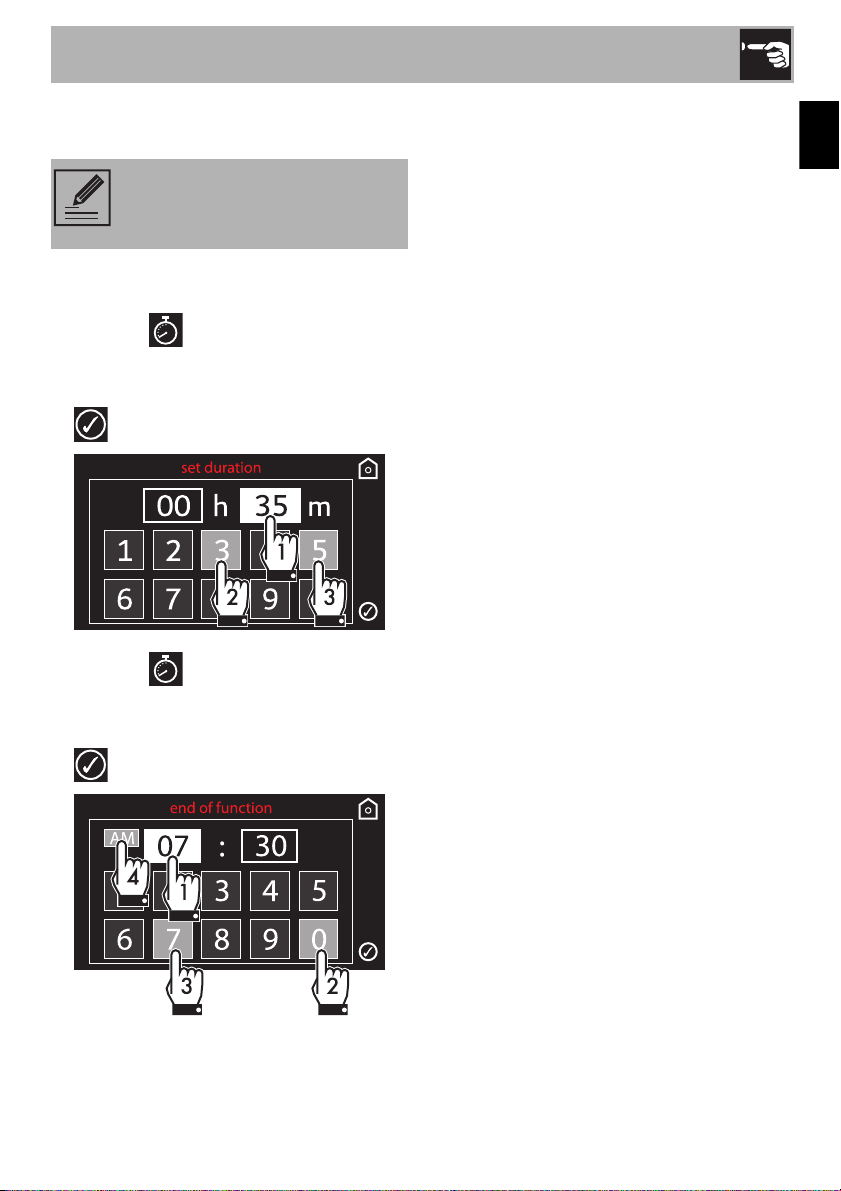
Use
39
EN
Modifying the settings during
programmed cooking
When in operation, the duration for
programmed cooking can be modified:
1. Press the symbol.
2. Enter the new desired duration (for
example, 35 minutes) and then press the
symbol to confirm.
3. Press the symbol again.
4. Enter the new cooking end time (e.g. 7
pm, entered as 19:00), and press the
symbol to confirm.
2.5 Cooking tips
General tips
• Use a convection function to achieve
uniform cooking at several levels.
• Increasing the temperature does not
shorten cooking or baking times (the
food could be well cooked on the
outside and undercooked on the inside).
• Once cooked, to avoid condensation
from forming on the glass, don’t leave
hot food in the oven for too long.
Tips for cooking meats
• Cooking times vary depending on the
thickness and quality of the meat, and on
consumer tastes.
• Use a meat thermometer when cooking
roasts, or simply press on the roast with a
spoon. If it feels hard, it is ready;
otherwise, it needs to roast a bit longer.
Tips for cooking with the broiler and
convection broiler
• The meat can be grilled starting with a
cold oven or with the oven preheated if
you want to change the effect of the
cooking.
• With the convection broiler function, it is
recommended that the oven be
preheated before broiling.
• We recommend placing the food at the
center of the rack.
Tips for baking cakes and cookies
• It is preferable to use dark metal pans,
which help to absorb the heat better.
• The temperature and baking duration
depend on the quality and consistency
of the dough.
Modifying the cooking duration
makes it necessary to reset the
cooking stop time.
Loading ...
Loading ...
Loading ...