Loading ...
Loading ...
Loading ...
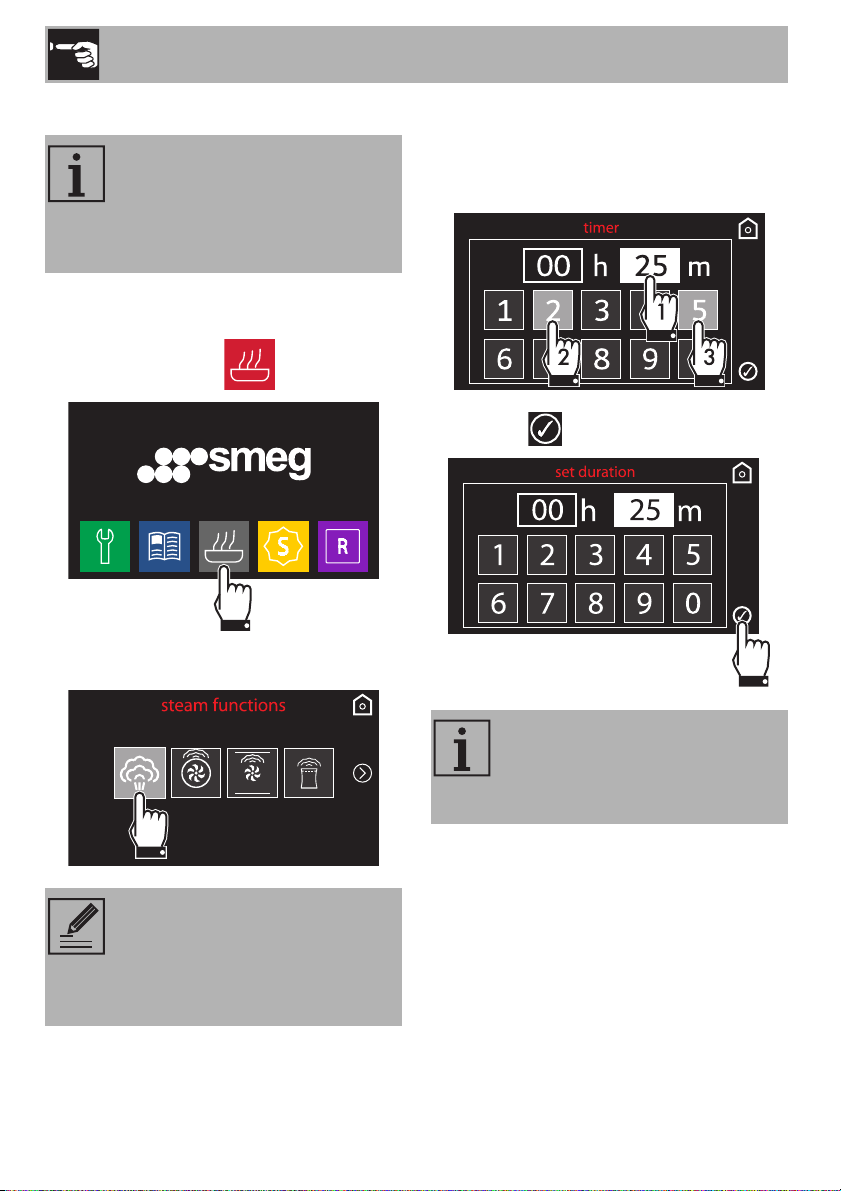
Use
16
Steam function settings
1. Place the food inside the oven.
2. From the home screen, select the
cooking functions icon.
3. Select the “steam” function.
4. Enter the time desired. For example, if
you want to set a timer for 25 min, first
press the minutes box, then the numbers
2 and 5.
5. Press the symbol to confirm.
Do not place food or any other
object directly on the bottom of the
oven. The base of the oven and
the evaporation tray must always
be left free.
If cooking has just been performed
with temperatures greater than
215°F, you must wait for the oven
to cool in order to use the steam
function.
Even if a longer time is set, the
appliance will set the cooking
duration to the maximum time
allowed.
Loading ...
Loading ...
Loading ...