Loading ...
Loading ...
Loading ...
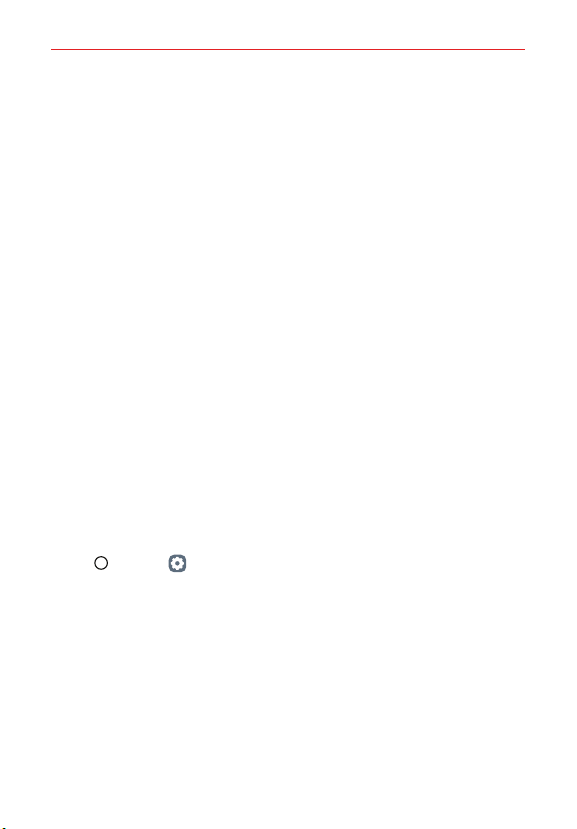
Feature Highlight
20
Voice Recognition
Voice recognition overview
You can unlock the screen by using your voice.
NOTES • This feature may be more vulnerable to security than the other screen locks, such as
Knock Code, Pattern, PIN, and Password.
• When a similar voice or your recorded voice is used, the screen may be unlocked.
• The recognized voice data is securely stored in your device.
Precautions for voice recognition
Voice recognition accuracy may decrease in the following cases. To increase
its accuracy, check the following before using the device.
When you speak different from the registered voice command.
When you speak in a noisy place.
When the microphone hole is covered with your hand or any foreign
substances.
When the registered voice command is too short (3 to 5 syllables are
recommended).
Registering a voice command
Before using the voice recognition feature, you must register your voice
commands on your device.
1. Tap Home > Settings > Lock screen & security > Voice
Recognition.
NOTES • To use this feature, the screen lock must be set with a Knock Code, Pattern, PIN, or
Password.
• When the screen lock is not set, register the data by following the onscreen
instructions. See
Setting a Screen Lock
for details.
2. Tap NEXT. Then, confirm the screen lock you have set.
3. Tap START.
Loading ...
Loading ...
Loading ...