Loading ...
Loading ...
Loading ...
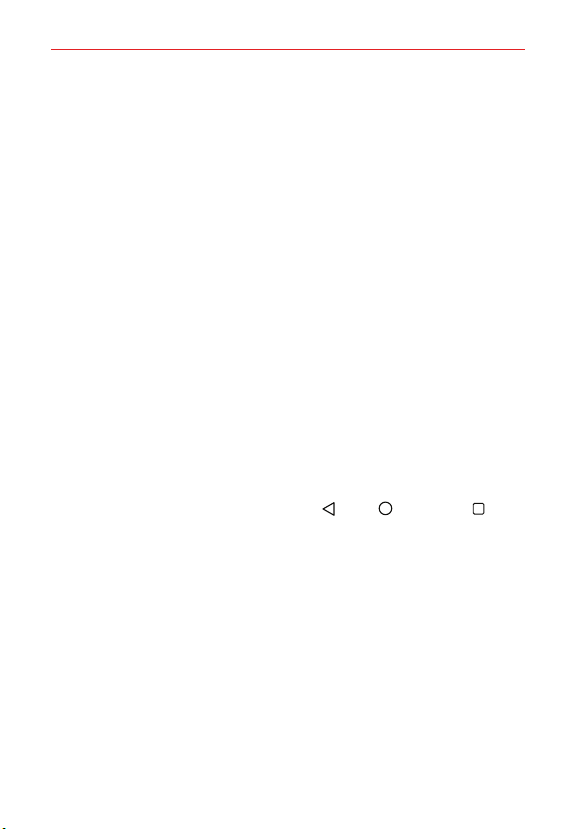
Settings
131
Auto
Set the device so that the screen brightness is automatically adjusted in
accordance with the ambient light intensity.
Brightness boost timeout
Automatically turn off the brightness boost after a set period of time.
Screen timeout
Allows you to set the amount of time before the screen times out due to
inactivity to conserve your power.
Auto-rotate screen
Enable this option to allow the screen to rotate automatically based on its
orientation.
Screen saver
Enable this option to display a screen saver when the device is connected
to a holder or charger. Tap Screen saver to select a screen saver type to
display.
One-handed screen
Tap its switch to toggle it ON or OFF. Enabling this option will shrink the
screen when you swipe left or right across
Back, Home, and
Recent apps. Shrinking the screen can make it easier to use the device
with just one hand.
Loading ...
Loading ...
Loading ...