Loading ...
Loading ...
Loading ...
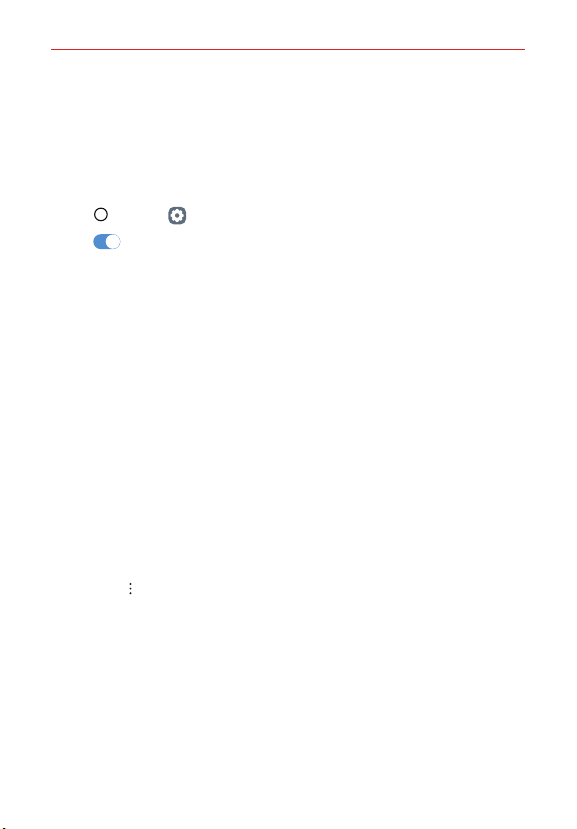
Settings
122
Advanced Calling
You can make High-Definition Voice and Video Calls, and surf the web while
talking on the phone, when you add Advanced Calling to your line.
Visit verizonwireless.com/AdvancedCalling to learn how.
Activating Advanced Calling
1. Tap Home > Settings > Network & internet > Advanced Calling.
2. Tap Wi-Fi Calling On/Off to turn on or off.
3. Choose HD Voice and Video calling or HD Voice Only.
Mobile networks
Allows you to set various mobile network settings.
Data roaming Allows you to set when to allow data roaming.
System select Allows you to set your preferred network mode, as well as
network submodes and operators.
Network type and strength Displays the current network type and the
signal strength.
Access Point Names Allows you to set up APNs for data service.
Roaming state Displays your current roaming state.
VPN
Allows you to set up VPNs (Virtual Private Networks). Choose Basic VPN or
LG VPN.
NOTE
Tap
Options from the LG VPN screen to access Log, Settings, Import certificates,
Delete all, and About.
Wireless Emergency Alerts
Allows you to view emergency alerts and customize your emergency alert
settings.
Private DNS
Allows you to use private DNS mode.
Loading ...
Loading ...
Loading ...