Loading ...
Loading ...
Loading ...
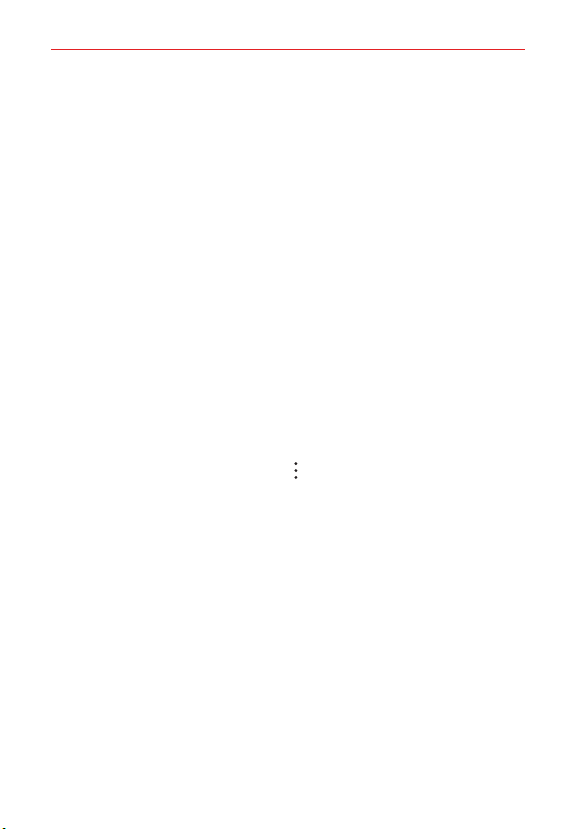
Settings
119
Passpoint Enable this option to connect to Wi-Fi certified Passpoint
automatically.
CONNECTION
Wi-Fi Direct Allows you to connect with Wi-Fi devices without any
access point.
PERSONAL
Install certificates Allows you to install certificates from storage.
INFORMATION
MAC address Displays your phone’s MAC address (which may need to
be entered in the router to connect to some wireless networks with
MAC filters).
IP address Displays your phone’s IP address.
Wi-Fi Direct
You can connect your device to other devices that support Wi-Fi Direct to
share data directly with them. You do not need an access point. You can
connect with more than two devices by using Wi-Fi Direct.
1.
On the settings screen, tap Wi-Fi > Options > Advanced Wi-Fi > Wi-Fi
Direct.
Nearby devices that support Wi-Fi Direct automatically appear.
2. Select a device.
Connection occurs when the device accepts the connection request.
Loading ...
Loading ...
Loading ...