Loading ...
Loading ...
Loading ...
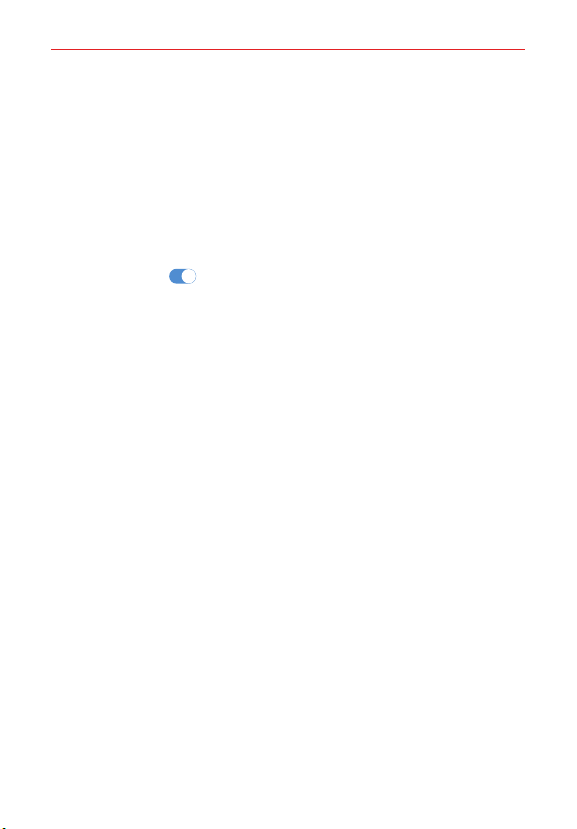
Settings
137
Extensions
Smart cleaning
Displays the space in use and free space in your phone and allows you to
selectively clean up your files.
Gaming
You can configure settings for game tools, screen resolutions and battery
saving feature.
Game tools Tap
ON/OFF to activate this feature. You can launch this
feature by tapping the game tool icon at the bottom of the screen while
playing games.
Game graphics Adjust the game resolutions.
NOTE When you change the resolutions on some games, the screen display feature may
not work properly.
Break time Allows you to set the screen brightness and performance to
apply when you leave the device idle for longer than 5 minutes.
Dual App
You can use some apps with two accounts.
1. On the settings screen, tap Extensions > Dual App.
2. After reading the disclaimer, tap CONFIRM.
3. In the list of available apps, tap Install to install a copy of a desired app
and follow the on-screen instructions.
Floating Bar
You can access frequently used features, such as Shortcuts, Screen
capture, Music player, and Quick contacts by tapping and swiping the
floating bar on the screen. See
Floating Bar overview
for details.
Shortcuts
You can customize the shortcut keys settings.
Open Camera: Press the Power key twice to open Camera.
Loading ...
Loading ...
Loading ...